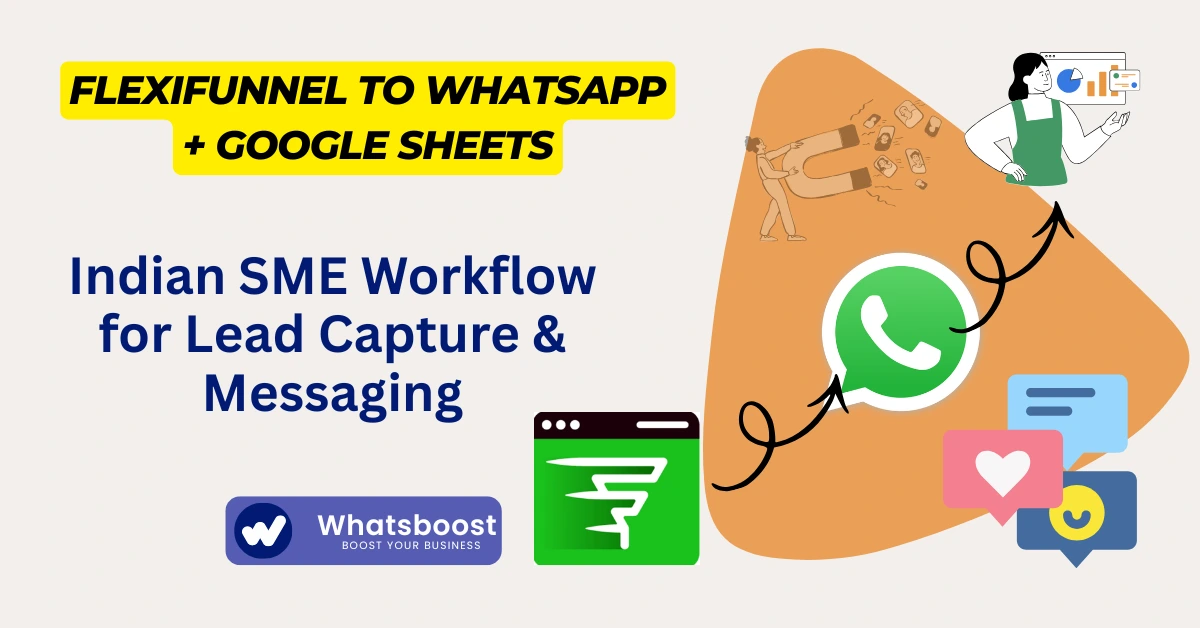
FlexiFunnel to WhatsApp + Google Sheets: Indian SME Workflow for Lead Capture & Messaging
Discover how Indian SMEs can connect FlexiFunnel to WhatsApp and Google Sheets for instant lead capture, follow-ups, and automation using WhatsBoost.
🏁 Introduction: Turning Clicks into Conversations for Indian SMEs
For Indian small and medium enterprises (SMEs), speed to respond often determines whether a lead converts or disappears.
Imagine this:
A visitor fills out your FlexiFunnel form. Within seconds, their details are logged in Google Sheets, and they receive an automated WhatsApp message — all without you lifting a finger.
That’s exactly what this FlexiFunnel → WhatsApp + Google Sheets workflow does.
With WhatsBoost, Indian businesses can automate lead capture, follow-up messaging, and CRM updates in a few simple steps — no coding, no developer dependency.
💡 Why Indian SMEs Need Automated Lead Workflows
India’s SME ecosystem is growing fast — but so is competition.
Many small business owners struggle with:
-
Lost leads due to delayed follow-ups
-
Manual entry errors in CRMs or spreadsheets
-
Inconsistent WhatsApp communication
-
Lack of automation across marketing tools
That’s where a workflow integrating FlexiFunnel, WhatsApp, and Google Sheets comes in.
It brings together:
-
FlexiFunnel → for landing pages and lead forms
-
Google Sheets → for organized data storage
-
WhatsApp via WhatsBoost → for instant communication and nurturing
🔗 Workflow Overview: FlexiFunnel → Google Sheets → WhatsApp Automation
Here’s what the complete workflow looks like:
-
User submits a FlexiFunnel form (Name, Phone, Email, etc.).
-
The data is automatically logged in a Google Sheet.
-
WhatsBoost detects the new entry and sends a WhatsApp message instantly.
-
Leads are added to automated follow-up sequences based on behavior or tags.
This seamless data handoff ensures no lead slips through the cracks, while WhatsApp becomes your always-on sales assistant.
⚙️ Step-by-Step Setup Guide
Let’s break down how you can create this automation flow.
🧩 Step 1: Connect FlexiFunnel Lead Form
Start with your existing FlexiFunnel landing page or form.
Capture essential fields like:
-
Full Name
-
Mobile Number
-
Email
-
Service Interest
FlexiFunnel supports webhooks — use these to send form submissions to Google Sheets automatically.
📊 Step 2: Sync Leads to Google Sheets
Once the form is submitted, lead data should appear in a Google Sheet.
Why Google Sheets?
-
It’s simple, accessible, and API-friendly.
-
WhatsBoost integrates directly with Sheets.
-
You can apply filters or notes for each lead.
Every new row = a new lead trigger for WhatsApp messaging.
💬 Step 3: Connect WhatsBoost to Google Sheets
Next, log into your WhatsBoost account and connect your Google Sheets integration.
This allows WhatsBoost to:
-
Detect new rows automatically
-
Extract lead details
-
Trigger personalized WhatsApp messages based on templates
You can even segment leads — for example, "Cold Leads," "Demo Requests," or "Returning Clients."
🧠 Step 4: Create Automated WhatsApp Message Flows
Now, set up automated messages that fire as soon as new leads arrive.
Example Flow (Plagiarism-Free):
Message 1 (Instant Response):
“Hi {{Name}}, thank you for showing interest in our services! Our team will reach out shortly. Meanwhile, here’s a quick overview: [Link]”
Message 2 (After 1 hour):
“Hey {{Name}}, would you like to book a free consultation slot? Choose your preferred time here: [Booking Link]”
Message 3 (Next Day Reminder):
“Hi {{Name}}, just checking in — are you still exploring {{Service}}? Let us help you get started.”
With WhatsBoost’s drip campaign builder, you can set precise delays, conditions, and responses — all visually.
🧮 Step 5: Add Conditional Logic & Tagging
FlexiFunnel + Google Sheets + WhatsBoost lets you design smart logic-based workflows.
For instance:
-
If the lead selects “Interested in Demo” → send an appointment booking link.
-
If the lead selects “Not Now” → add them to a re-engagement drip after 7 days.
-
If the lead completes payment → trigger a “Thank you” WhatsApp and mark the lead as “Converted” in Sheets.
This data feedback loop keeps your sales team informed while WhatsBoost handles messaging in the background.
📈 Benefits of This Workflow for Indian SMEs
| Feature | Impact |
|---|---|
| ⚡ Instant Response | No more waiting — WhatsApp replies within seconds of form submission. |
| 📊 Organized Data | Leads are automatically recorded in Sheets for easy follow-up tracking. |
| 💬 Personalized Messaging | Dynamic fields create human-like messages at scale. |
| 🔁 Continuous Nurturing | WhatsBoost handles re-engagement, reminders, and offers automatically. |
| 💸 Higher Conversions | Faster replies = higher trust and improved closing rates. |
This kind of automation helps Indian SMEs build a sales-ready funnel without expensive CRMs.
🔧 Real-World Use Cases
🏠 Real Estate Consultants
Capture buyer leads via FlexiFunnel landing pages, sync to Sheets, and send instant WhatsApp property details.
🧑🎓 Coaching & EdTech
Auto-respond to demo requests, share course catalogs, and send reminders for trial sessions.
🛍️ E-commerce Sellers
Send WhatsApp confirmations when users sign up for a product waitlist.
💼 B2B Service Providers
Follow up on form leads automatically with price decks and consultation booking links.
All of this can be done without complex CRMs — thanks to WhatsBoost’s no-code automation.
🔗 Internal Link Mapping
Here’s how to strategically link your pages for SEO and UX:
-
WhatsBoost Automation – Build automated lead-to-WhatsApp workflows.
-
WhatsBoost Features – Learn how Flow Builder, Templates, and Integrations help you scale.
-
Use Cases – See how other Indian SMEs automate with WhatsBoost.
-
Pricing – Get started with flexible plans for small and medium businesses.
🧠 Why Use WhatsBoost Instead of Manual Tools
| WhatsBoost Advantage | Description |
|---|---|
| 🔗 Seamless Integrations | Works natively with Google Sheets, CRMs, and marketing tools. |
| 🧩 Visual Flow Builder | Design workflows without any technical knowledge. |
| 🧍♂️ Multi-Agent Inbox | Manage all WhatsApp chats from one shared dashboard. |
| 📈 Analytics | Track message open rates, conversions, and response times. |
| ✅ Official WhatsApp API | Fully compliant and scalable messaging. |
In short — WhatsBoost is the glue that connects your marketing stack and turns leads into loyal customers effortlessly.
📋 Best Practices for Indian SMEs
-
Keep your WhatsApp templates short and actionable.
-
Use emojis wisely to make messages more human but not spammy.
-
Segment your audience in Google Sheets by service or interest.
-
Set auto-reminders for unresponsive leads after 24-48 hours.
-
Test multiple templates — small tweaks in tone or timing can boost conversions dramatically.
❓ FAQs: Indian SME Workflow for Lead Capture & Messaging
1. What is the best way for Indian SMEs to capture and message leads automatically?
Connecting FlexiFunnel forms with WhatsBoost via Google Sheets enables instant lead capture and automated WhatsApp messaging — no coding required.
2. How does Google Sheets help in this process?
Google Sheets acts as your mini-CRM — every form submission becomes a record, allowing easy filtering and automation triggers.
3. Is WhatsApp automation suitable for small businesses?
Absolutely! WhatsBoost’s pricing and no-code setup are designed specifically for small and medium Indian enterprises.
4. Can I send personalized WhatsApp messages automatically?
Yes. WhatsBoost lets you use variables like {{Name}}, {{Service}}, and {{Date}} to personalize every message.
5. What if I don’t have a tech team?
You don’t need one — WhatsBoost workflows are built visually with simple drag-and-drop automation.
❓ FAQs About WhatsBoost
1. What is WhatsBoost?
WhatsBoost is India’s top WhatsApp automation platform that helps businesses connect tools like Google Sheets, CRMs, and lead forms to WhatsApp seamlessly.
2. Does WhatsBoost support FlexiFunnel integrations?
Yes. WhatsBoost allows you to link FlexiFunnel form submissions to WhatsApp via Google Sheets or webhooks.
3. Can I manage multiple WhatsApp agents?
Yes, with WhatsBoost’s Team Inbox, multiple agents can handle customer chats simultaneously.
4. Is WhatsBoost approved by WhatsApp?
Yes. All templates and workflows comply with WhatsApp Business API standards.
5. How can I get started?
Visit WhatsBoost.in, connect your WhatsApp Business Account, and automate your first workflow within minutes.
🏁 Conclusion: Automate Smarter, Respond Faster
For Indian SMEs, success often depends on how quickly you follow up with leads.
By connecting FlexiFunnel → Google Sheets → WhatsApp via WhatsBoost, you can automate lead capture, follow-up messaging, and conversions — all in real time.
No manual effort, no missed opportunities.
🚀 Start your automation journey with WhatsBoost.in — and turn every FlexiFunnel form submission into a WhatsApp conversation that converts.
