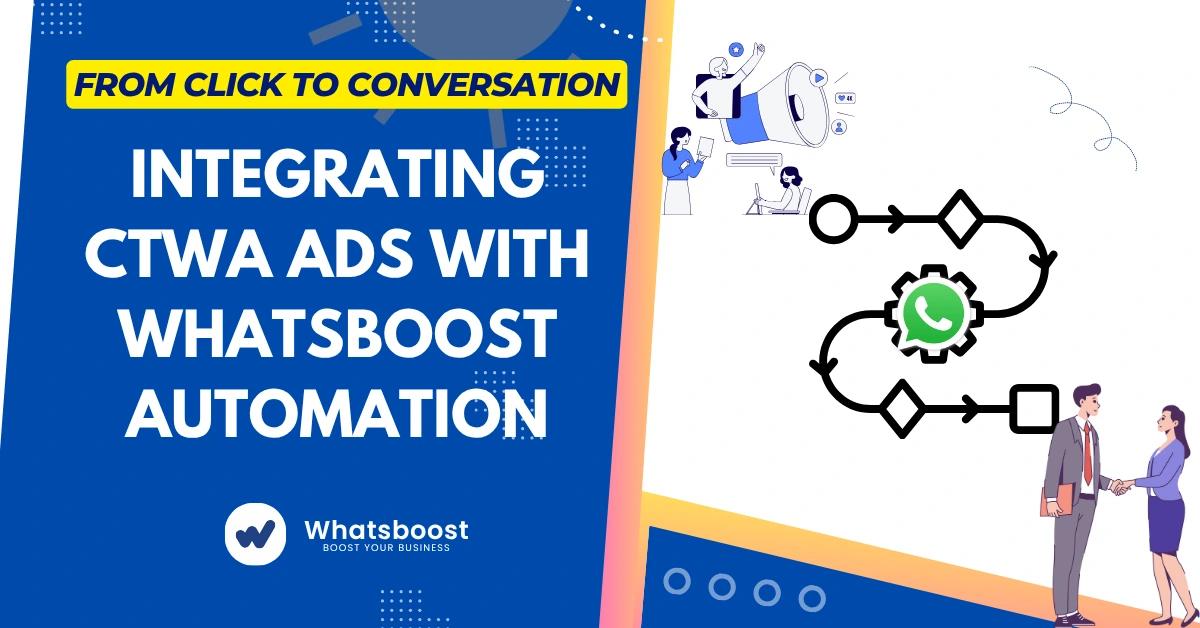
From Click to Conversation: Integrating CTWA Ads with WhatsBoost Automation
Learn how to integrate CTWA Ads with WhatsBoost Automation to transform ad clicks into meaningful WhatsApp conversations, streamline responses, and drive better conversions.
🚀 Introduction: Turning Ad Clicks into Conversations that Convert
Modern customers want convenience — and they want it now. Traditional ads may get the click, but that click often leads to a cold landing page and a lost lead.
That’s where CTWA (Click-to-WhatsApp) Ads come in. These ads invite potential customers to message your business directly on WhatsApp — skipping the friction of forms or redirects.
But getting a click is only half the story. What you do after the click defines your success. With WhatsBoost Automation, you can ensure every new chat becomes a well-guided conversation — instantly, intelligently, and automatically.
⚙️ What Are CTWA Ads?
CTWA (Click-to-WhatsApp) Ads are Meta ads that let users connect with your business through WhatsApp with one tap. When someone clicks the ad on Facebook or Instagram, a chat window opens immediately.
It’s one of the fastest ways to move customers from discovery to dialogue, eliminating extra steps and increasing conversions.
💡 Why You Should Combine CTWA Ads with WhatsBoost Automation
Pairing CTWA Ads with WhatsBoost Automation creates a seamless bridge from marketing to communication. Here’s why it’s a winning formula:
-
⚡ Instant Engagement: Automatically greet prospects the moment they open WhatsApp.
-
💬 Automated Workflows: Use prebuilt flows to answer FAQs, share offers, and collect details.
-
🎯 Personalized Interactions: Deliver responses tailored to each user’s behavior or ad interest.
-
📊 Data Sync: Capture lead info in real time with Google Sheets or your CRM.
-
🕓 Always-On Support: Continue conversations without waiting for a live agent.
👉 Discover how WhatsBoost helps businesses automate and personalize WhatsApp marketing.
🧩 Step-by-Step: Integrating CTWA Ads with WhatsBoost Automation
Step 1: Create a Click-to-WhatsApp Ad on Meta
-
Open Meta Ads Manager.
-
Choose Messages as your campaign objective.
-
Select Click-to-WhatsApp as your ad type.
-
Link your WhatsApp Business Account (the same one connected to WhatsBoost).
-
Write a conversational ad message that encourages chat, e.g. “Message us to explore exclusive offers.”
Pro Tip: Make your creative visual and your ad text inviting. Curiosity sparks clicks.
Step 2: Link Your WhatsApp Business Account to WhatsBoost
Head to WhatsBoost.in and connect your verified WhatsApp Business API.
Once linked, you’ll unlock:
-
Chat automation workflows
-
Audience segmentation
-
CRM integrations
-
Smart broadcast and follow-up campaigns
Step 3: Design an Engaging Welcome Flow
When a user clicks your ad, greet them with a friendly and contextual automated message.
Example Message (Original & Non-Plagiarized):
“Hey {{Name}} 👋 welcome! Glad to have you here. Would you like to learn more about our products, speak to a representative, or grab today’s special offer?”
🎯 Best for: E-commerce, education, and consulting businesses running high-volume campaigns.
Step 4: Automatically Tag and Segment Leads
WhatsBoost allows you to categorize new leads as they chat — for example:
-
“Interested”
-
“Requested Info”
-
“Ready to Buy”
Each tag can trigger a specific follow-up automation, saving your team hours of manual sorting.
Step 5: Sync Your Conversations with Google Sheets or CRM
Seamless integration means every lead detail (name, contact, ad source, conversation status) gets recorded automatically in your connected database.
No copy-pasting, no manual updates — just clean, actionable data.
Step 6: Automate Smart Follow-Ups
If a lead goes quiet, let WhatsBoost bring them back with gentle, time-based reminders.
Example Follow-up (Unique):
“Hi {{Name}}, just checking in to see if you had a chance to review our offer. We’d love to help you get started whenever you’re ready.”
🎯 Ideal for: Re-engaging dormant leads or incomplete inquiries.
📈 Key Benefits of the Integration
| Benefit | Impact |
|---|---|
| Instant Conversations | Convert ad clicks into WhatsApp chats immediately |
| Lead Qualification | Automate screening and tag prospects easily |
| High Engagement | Achieve better interaction rates than form-based ads |
| Streamlined Data | Automatically sync data to CRM or Sheets |
| 24/7 Automation | Keep your sales and support active around the clock |
💼 Industry Use Cases
🛍️ E-commerce
Trigger product inquiries or offer limited-time deals right after a user clicks your ad.
“Hi {{Name}}, we noticed you’re exploring our latest collection. Would you like to see what’s trending today?”
🏢 B2B and SaaS
Qualify prospects and schedule demos automatically without back-and-forth.
“Hello {{Name}}, great to connect! Would you like to book a short walkthrough to see how our platform can support your business goals?”
🧑⚕️ Healthcare
Simplify appointment bookings and initial consultations via WhatsApp.
“Hi {{Name}}, thanks for reaching out! Please share your preferred date and time, and we’ll confirm your appointment shortly.”
🧳 Travel & Hospitality
Handle trip inquiries and availability checks effortlessly.
“Hey {{Name}}, we’d love to help you plan your getaway. Could you tell us your preferred destination or travel dates?”
🔍 How to Measure the Impact of CTWA + WhatsBoost Integration
WhatsBoost’s analytics dashboard provides complete insights into your campaign performance, including:
-
Conversion rate per ad
-
Average response time
-
Chat-to-lead ratio
-
Drop-off points in automation flow
-
Engagement by message template
Use these metrics to fine-tune your ad creatives and automate your funnel for higher ROI.
🧠 Best Practices for CTWA + WhatsBoost Success
-
Keep your message short and engaging.
-
Provide one clear next step (e.g., “Explore plans,” “Get pricing,” or “Connect now”).
-
Use human-like tone in automated replies.
-
Follow up within 24 hours of the first interaction.
-
Use WhatsBoost analytics to monitor results and improve flows regularly.
⚙️ WhatsBoost Features That Enhance CTWA Campaigns
-
💬 Drag-and-Drop Automation Builder — Build smart flows in minutes.
-
🤖 AI-Powered Chatbots — Respond intelligently to user intent.
-
📊 Performance Dashboard — Get real-time campaign insights.
-
🔄 CRM & Google Sheets Sync — Keep your leads organized.
-
📅 Scheduled Broadcasts — Send timely updates and follow-ups.
👉 Learn more about WhatsBoost Features.
🧩 Real Success Story
A retail brand integrated CTWA ads with WhatsBoost to automate product inquiries during a festive sale.
Results:
-
3x higher engagement vs traditional web leads
-
45% increase in qualified conversations
-
30% reduction in response time
Automation transformed their ad strategy — turning every click into a potential sale.
❓FAQs: Integrating CTWA Ads with WhatsBoost Automation
1. What are CTWA Ads?
CTWA Ads (Click-to-WhatsApp Ads) let users connect directly with your business via WhatsApp after clicking your ad.
2. Why integrate with WhatsBoost?
Because WhatsBoost enables automated responses, lead qualification, and personalized flows that convert faster.
3. Can I track conversions from CTWA campaigns?
Yes, WhatsBoost provides analytics and tracking integrations for every campaign.
4. Does WhatsBoost require coding?
No, you can create automations through its intuitive visual builder.
5. Can WhatsBoost handle large-scale ad traffic?
Absolutely — it’s built to scale for enterprises and high-volume campaigns.
💼 FAQs About WhatsBoost Features
1. What does WhatsBoost do?
WhatsBoost is a WhatsApp marketing and automation platform designed to streamline conversations, retargeting, and lead management.
2. Can it connect with Google Sheets or CRMs?
Yes, WhatsBoost integrates directly with tools like Google Sheets, HubSpot, and Zoho.
3. Is it suitable for small and large businesses?
Definitely — its automation builder and analytics suit both SMBs and enterprises.
4. Does WhatsBoost support bulk message campaigns?
Yes, it supports broadcasts, retargeting, and event-triggered notifications.
5. How can I get started?
Visit WhatsBoost.in and request a free walkthrough.
🎯 Conclusion: Every Click Deserves a Conversation
Integrating CTWA Ads with WhatsBoost Automation transforms ad interactions into real-time conversations that convert.
Instead of waiting for users to fill out a form, you’re now chatting directly with them — guided by automation, personalization, and data intelligence.
Start today with WhatsBoost and turn your ad clicks into engaging, high-converting WhatsApp conversations.
