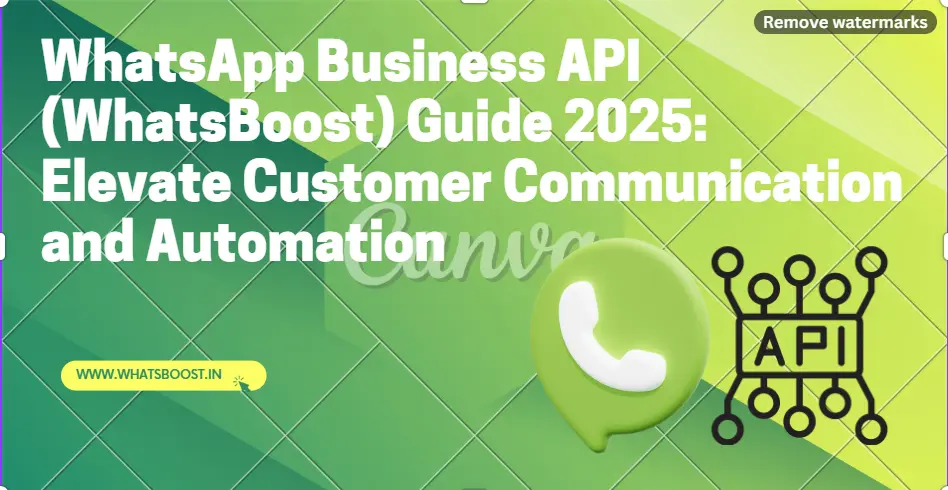
Harnessing the Power of WhatsApp Business API: How WhatsBoost Can Transform Your Customer Communication in 2025
Learn how the WhatsBoost API improves business messaging with automation, seamless integration, and robust analytics—ideal for enhancing customer engagement in 2025.
When customers reach out to your business, they want answers that feel personal—not automated responses that seem like they came from a machine.
WhatsApp is where many conversations happen naturally every day, making it a perfect place for companies to connect with people on a human level. But when you have to discuss how the big companies will reply to all the messages manually? This will be a very lengthy, tedious as well as repetitive job.
That’s why the WhatsBoost API was created: to help companies manage conversations at scale while keeping that personal touch alive.
Designed for medium and large enterprises, it lets your business automate conversations, send messages in bulk, integrate with existing systems, and provide real-time support — all while maintaining personalized engagement.
This guide will cover what the WhatsBoost API is, how it compares to regular WhatsApp for business, its key features, practical applications, and how to get started.
What Exactly Is the WhatsBoost API?
The WhatsBoost API is a technical interface that connects your business software directly to WhatsApp. It enables companies to manage thousands of customer messages smoothly and automatically, going beyond the simple messaging functions of the WhatsApp Business App.
With the API, you can create chatbots, automate notifications, integrate with CRMs, and track detailed analytics to enhance overall customer experience.
WhatsBoost API vs. WhatsApp Business App: What’s Different?
Who Should Consider Using WhatsBoost API?
Businesses that regularly deal with a high volume of customer inquiries or want to automate repetitive tasks will benefit the most. Examples include:
E-commerce platforms managing orders and customer service.
Healthcare providers scheduling appointments and sending reminders.
Banks sending transaction alerts and fraud notifications.
Educational institutions communicating schedules and announcements.
Event managers handling RSVPs and updates.
Key Features That Make WhatsBoost API Stand Out
1. Scalable Bulk Messaging
Send personalized alerts, updates, and promotions to thousands of customers at once without losing touch of personal details.
2. Seamless System Integration
Link WhatsBoost to your existing CRM, sales, or support tools to create smooth workflows and centralized customer data.
3. Intelligent Chatbots
Set up bots to answer common questions, handle bookings, or provide quick assistance anytime, freeing your team for complex issues.
4. Team Collaboration
Multiple agents can access the same WhatsApp number to provide timely responses and share customer conversations.
5. Secure and Compliant Messaging
All messages are encrypted and must comply with privacy laws, ensuring your customers’ data stays safe.
6. Data-Driven Analytics
Monitor message delivery, response rates, and customer satisfaction to continually improve your communication strategy.
Practical Ways to Use WhatsBoost API
E-commerce: Automate order confirmations, shipping updates, and abandoned cart reminders to boost sales.
Healthcare: Remind patients about upcoming appointments and provide test results securely.
Finance: Keep customers informed about transactions and important updates.
Education: Distribute schedules, assignments, and announcements efficiently.
Events: Manage invites, send reminders, and gather feedback through automated messaging.
Customer Support: Streamline handling of FAQs and routing complex queries to the right teams.
How to Set Up WhatsBoost API
Requirements
A verified business presence with a professional website.
A dedicated phone number not registered on WhatsApp.
Verification through Meta’s Business Manager for API access.
Getting Started Options
Direct Integration
If you have in-house technical expertise, connect directly through Meta’s Cloud API for full control and customization.
Through Solution Providers
Alternatively, partner with official WhatsApp Business Solution Providers who simplify setup, compliance, and management with user-friendly platforms.
Messaging Rules and Best Practices
Respect Customer Consent: Only message users who opt-in voluntarily.
Follow Message Limits: New users have capped messaging volumes that increase based on quality and engagement.
Avoid Spamming: Use message templates for essential transactions and keep communication relevant.
Real-World Success: WhatsBoost in Use
A large online retailer using WhatsBoost API saw their message open rates reach 98%, with click-throughs exceeding 60%, outperforming email and SMS campaigns. Automating FAQs with chatbots reduced customer support workload by 40%, allowing teams to focus on more personalized service.
Conclusion
The WhatsBoost API is a reliable, scalable solution for businesses aiming to enhance customer communication through personalized messaging, automation, and system integration. By focusing on customer consent, clear messaging strategies, and data insights, companies can build stronger connections that drive loyalty and growth.
Embracing WhatsBoost equips your business to meet customer expectations efficiently and stand out in a competitive market.
