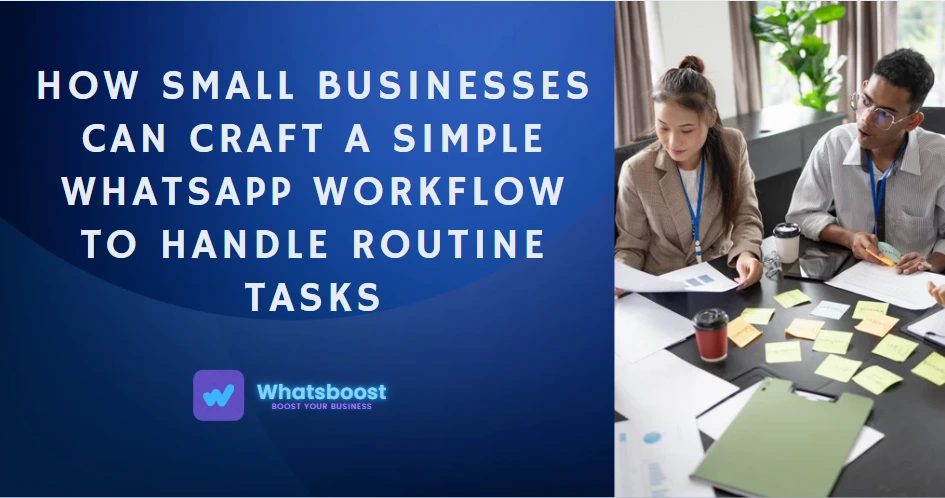
How Small Businesses Can Craft a Simple WhatsApp Workflow to Handle Routine Tasks
Discover a practical, easy-to-implement WhatsApp workflow for small service businesses — a friendly sequence that greets new leads, gathers their top challenge, and guides them to a scheduled call, so you save time and deliver value faster.
As a tuition class owner, coach, consultant or agent, you’re often the first point of contact for new enquiries. A message pops in. You reply. Then you ask what they need. Then you send your calendar link. Then you follow up. It goes on … and before you know it, these “little tasks” consume your creative and strategic time.
What if you could build a mini-workflow inside WhatsApp that handles the first few steps automatically — and still feels like you? Something like:
“Hello, thanks for reaching out → what is the biggest challenge you’re facing? → let’s find a time to talk”.
In this article, you’ll learn how to map, build and refine such a workflow — keeping things personal, efficient and aligned with how you work.
Why this kind of automation matters
When you’re running a small service business, time is your currency. And so is first impression. Here’s the deal:
-
Immediate response: When a new enquiry comes in, having a message ready means you catch it while it’s fresh, instead of letting your reply slip into “late board”.
-
Consistent experience: Every lead gets a friendly welcome, a question, then an invitation. You don’t rely on memory or mood.
-
Freeing up your brain space: Once the routine part is mapped, you spend less time drafting similar replies and more time engaging deeply with those who matter.
-
Growing without adding hours: Particularly useful if you’re solo or a small team — automation bridges the gap until you hire.
What the workflow looks like (and how you could adapt it)
Here’s a typical micro-workflow you can adopt. Think of it as three key phases — welcome, qualify, schedule.
Trigger
A new message arrives on your WhatsApp business account or the number you use for enquiries.
Step 1 – Welcome Message
“Hi [Name], thanks so much for reaching out! I’m [Your Name] from [Your Business]. Could you tell me — what’s the single biggest challenge you’re facing right now?”
This message opens the conversation, shows that you care, and bags the next step.
Step 2 – Collect Pain Point
When the reply arrives, the flow logs it (you or your system). Example: the lead says they’re struggling with “too many student drop-outs” or “not enough assignments submitted”. This becomes your working insight.
Step 3 – Invite for Call / Next Step
“Thanks for sharing that, [Name]. I’d like to discuss how we can work on this. Could you pick a time for a 15-minute chat? Here’s a link → [calendar link]”.
Using a calendar link prevents back-and-forth and lets you slot the call efficiently.
Step 4 – Confirmation Message
Once the lead picks a slot:
“Great — you’re booked for [Date & Time]. I’ll send a reminder one hour before. Looking forward!”
This reassures them and sets the tone.
Step 5 – Reminder Message
“Hi [Name], a quick reminder that we’ll be talking in one hour. If you need to reschedule, just reply ‘reschedule’.”
This keeps the engagement live and professional.
How to set it up — step-by-step
Here’s how to build this workflow in your small business context, even if you’re not tech-savvy.
Step A: Choose your WhatsApp setup
Make sure you’re using your business number (or business profile) on WhatsApp. You can start simple, on the free version, and then gradually adopt a platform or tool if you see volume grow.
Your business link and profile give you credibility, and setting up a structured flow gives you control.
Step B: Define your script and logic
Write out exactly what you’ll say at each stage: welcome → question → call link → confirmation → reminder.
Use your brand voice — keep it friendly, simple, direct. Use the lead’s name.
Note: You don’t need fancy jargon. Real human language works best.
Step C: Set triggers and actions
Trigger: “New message from a number not previously contacted” or “Keyword: help/my issue”.
Action 1: send welcome message.
Action 2: when reply arrives, send call invite.
Action 3: after booking, send confirmation.
Action 4: schedule reminder.
If you have a tool that supports “wait” or “delay” capability, you can add a pause so you don’t seem pushy.
Step D: Embed scheduling
Use your calendar or booking tool (Google Calendar, Calendly, etc.). Provide a link in Step 3 so the lead can pick a slot themselves.
This prevents you having to ask multiple times and keeps it flowing.
Step E: Monitor and optimise
After you launch, check how many leads move from first message to scheduled call. If the conversion is low, ask yourself: is the question confusing? Is the message tone off? Are timings inconvenient?
Make small tweaks — maybe ask a different question, maybe shorten the welcome, maybe move the call invitation sooner.
How to keep it human — avoid the robotic feel
Automation doesn’t have to feel cold. Here’s how to keep the warmth:
-
Use people’s names. “Hi [Name]” feels more personal than “Hello”.
-
Acknowledge their problem: “Thanks for sharing that — you’re definitely not alone in this.”
-
Write like you speak. If you say “I’d love to know”, use that exact phrase.
-
Pause and let space for a human reply — don’t push messages too quickly.
-
If they don’t reply in 24–48 hours, send a gentle follow-up: “Just checking in — would you like to pick a time to chat, or prefer another slot?”
Common pitfalls and how to steer clear
| Pitfall | Why it happens | Solution |
|---|---|---|
| Welcome message too generic | Copy-paste mindset, no tweak for niche | Write a script related to your service and challenge |
| Moving too fast or too many messages | Eager automation without pacing | Include small delays and wait for reply before moving |
| Forgetting the calendar link | Manual steps still needed | Always embed the link in the invite step |
| Ignoring leads that go silent | Workflow stops at invitation | Add a “no reply” branch: send follow-up or mark inactive |
Final thoughts
You don’t need the biggest budget or a full team to impress new leads. What you need is a thoughtful flow that respects their time, acknowledges their challenge, and invites meaningful engagement.
By implementing the workflow above — welcome → ask → schedule → remind — you build a response habit that helps you stand out, saves your time, and frees you to focus on actual delivery.
Start with one flow. Keep it simple. Refine as you go. When you’re ready, you can expand, test more messages and automate deeper — but one step at a time is enough to move the needle.
