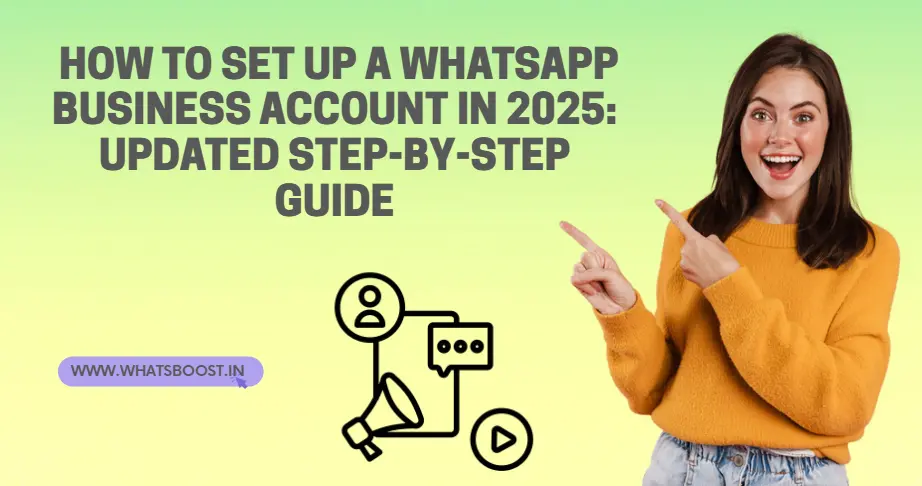
How to Set Up a WhatsApp Business Account in 2025: Complete New-Age Guide for All Business Types
Clear steps to create a WhatsApp Business Account or WhatsApp Business API, with specific tips on choosing the right solution for your business growth in 2025.
WhatsApp has emerged as the leading communication platform for businesses aiming to engage customers, boost sales, and offer prompt support. However, choosing between a standard WhatsApp Business Account—and the more advanced WhatsApp Business API—depends on your unique requirements, team structure, and expected growth. This in-depth, completely updated guide explains both paths, step by step, to help you succeed from day one.
WhatsApp Business App vs. WhatsApp Business API: Key Differences & When to Use Each
WhatsApp Business App:
Perfect for freelancers, local shops, and small companies with manageable message volumes.
Features like a business profile, product catalog, greeting and away messages, quick replies, and chat labeling are available.
You can broadcast to 256 saved contacts per list, manage your presence, and link up to 5 devices (1 phone + 4 desktops/tablets).
There are strict limits: broadcasts only reach users who’ve saved your number; there’s no chatbot, CRM, or advanced reporting.
WhatsApp Business API:
Designed for startups, midsize brands, or enterprises needing automation, analytics, multi-agent support, and high-volume outreach.
Unlocks capabilities such as unlimited message broadcasts, advanced chat flows, chatbot and CRM integrations, and real-time support dashboards.
Activated and managed through an official provider (BSP), with business verification required and associated platform/usage fees.
Creating a WhatsApp Business Account via the Business App
Follow these updated steps for a seamless setup:
Install the WhatsApp Business App:
Download from Google Play or the Apple App Store.
Verify Your Chosen Business Number:
Enter your preferred number (fresh or migrated from personal WhatsApp).
Receive and enter an SMS or call verification code.
Build Your Business Profile:
Provide your trade name, select a business category, and upload a recognizable logo or image.
Enter a concise bio, your location, a website, email address, and operating hours for greater credibility.
Add Your Product or Service Catalog (Optional):
Access the in-app catalog tool to showcase your offerings—complete with pricing, images, and descriptions.
Leverage Business Features:
Enable greetings to welcome new customers automatically.
Set away messages for periods of unavailability.
Create quick-reply buttons for common inquiries (e.g., business hours).
Use color-coded labels to organize chats (e.g., for new leads, orders, or follow-ups).
Generate a custom “short link” to make it easy for customers to start a chat from your site or social platforms.
Why Many Businesses Outgrow the WhatsApp Business App
As soon as you start to:
Need to manage large-scale messaging (thousands of contacts)
Require multiple support agents or simultaneous logins
Want analytics and message tracking features
Desire integration with a CRM, e-commerce platform, or support system
Want to automate marketing, reminder, or support flows
…you’ll quickly find the Business App limiting. That’s when it’s time to consider the WhatsApp Business API.
Setting Up a WhatsApp Business API Account: The Modern Workflow
Preparation:
Ensure you have a live company website, an unused (or deactivated) phone number, and a Facebook Business Manager.
API Setup Steps:
Select a Trusted BSP (Business Solution Provider):
Choose from established providers (e.g., Whatsboost, AiSensy, Twilio, Wati, etc.) to oversee your onboarding and compliance.
Initiate Registration on Your Provider’s Platform:
Fill in your organization’s details, including vertical, size, and billing preferences.
Take advantage of any initial trial or demo access to explore tools before committing.
Link to Facebook Business Manager:
Use the BSP interface to connect your Facebook business account and unlock API request forms.
Complete Business & Compliance Steps:
Add your legal organization name, website, business phone (for messaging), and physical address.
Assign a customer-facing display name and select your business sector/category.
Upload supporting documentation if prompted for verification.
Verify Your WhatsApp Number:
Enter your desired WhatsApp line to receive and confirm a verification code by SMS or voice call.
Await API Activation:
Most providers review and activate within minutes to hours, although name verification and final activation can sometimes take 1–2 days.
Configure Your Messaging Platform:
Set up your broadcast lists, chatbot/automation workflows, live agent dashboards, and template messaging tools.
Unique Advantages When Using the WhatsApp Business API
Scale messaging to unlimited contacts—no broadcast ceiling.
Automate retargeting, bulk notifications, cart recovery, order, and payment updates.
Enable true multi-agent live chat with role-based access.
Integrate advanced bots, analytics, Shopify, WooCommerce, Salesforce, and more.
Qualify for “green tick” official WhatsApp verification for enhanced trust.
Enjoy CSP-level compliance, data security, and best-in-class support resources.
Real FAQs for 2025
Can I migrate from a standard or personal WhatsApp to Business or API?
Yes. Always back up your chats. For API, ensure your number isn't tied to an active account, or delete the existing one first.
Is WhatsApp Business API setup or use ever free?
While initial setup may be offered free, monthly or per-message platform and WhatsApp fees apply for continued high-volume use.
Who should pick the API over the App?
If your team is more than one person, you want automation, or have growth ambitions, the API is strongly recommended.
How long does API activation take?
Many providers enable same-day API use, with display name approval occasionally taking up to 72 hours.
Conclusion
Deciding between WhatsApp Business App and API is ultimately about your ambitions and business scale. The App is perfect for starting out, while the API gives you everything needed to automate, analyze, and scale communication as you grow. Whichever you choose, 2025 makes it easier than ever to build a powerful, efficient WhatsApp presence for your brand.
Ready to evolve your communication? Start by choosing your path—and unlock the true power of WhatsApp for your business today.
