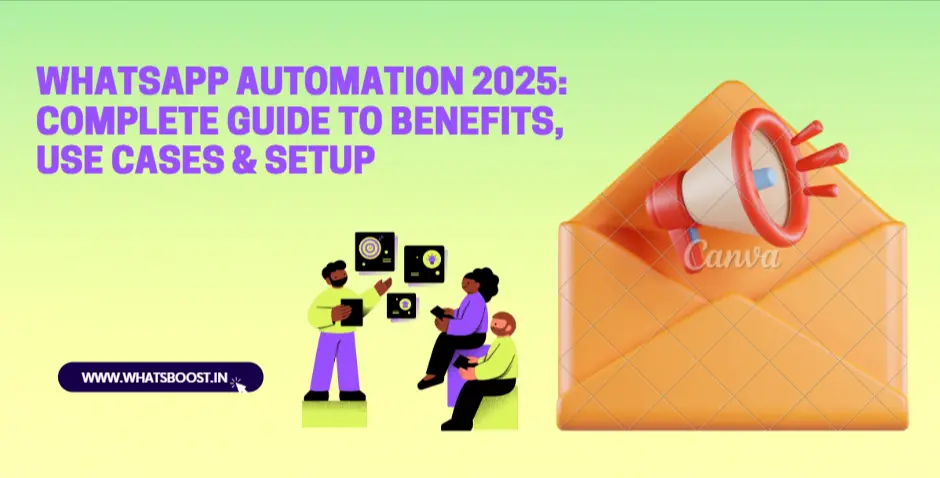
WhatsApp Automation Explained: The Ultimate Business Guide for 2025
Streamline your business operations with WhatsApp automation. Discover the benefits, real-world applications, and detailed setup guide for Whatsboost users in 2025.
Fast, personalized service is now the standard. In 2025, studies show over 80% of customers expect immediate responses from businesses—those who delay risk losing opportunities to competitors offering prompt digital experiences.
WhatsApp, the world’s most popular messaging app, provides an unprecedented channel for instant communication. By adding automation, businesses can engage every prospect, answer questions, and support loyal customers efficiently—even at scale.
This guide from Whatsboost breaks down what WhatsApp automation means, its benefits, the most valuable use cases, and how businesses—from startups to global brands—can get started right away.
What is WhatsApp Automation?
WhatsApp automation is the practice of using software to handle repetitive messaging and communication tasks automatically within WhatsApp. This includes sending greetings, reminders, order status updates, and answers to common questions, without needing manual intervention every time.
Using automation, businesses can focus resources on high-value conversations, while ensuring consistency and rapid response for standard inquiries. Whether it’s tackling recurring service requests or sharing promotions and alerts, automation brings speed, reliability, and scalability to WhatsApp as a business tool.
The Top Benefits of WhatsApp Automation
Significantly Reduced Response Times:
Automated replies mean customers get answers in seconds, not hours, greatly improving satisfaction.Team Efficiency & Cost Savings:
Routine inquiries and tasks are automated, allowing human agents to prioritize complex or urgent matters.24/7 Availability:
Automated welcome/away messages and bots keep your business ‘open’ at any hour, including nights, weekends, and holidays.Elevated Engagement:
Automated WhatsApp campaigns enjoy much higher open and interaction rates than email or SMS, boosting conversion and customer loyalty.Consistent, Error-Free Messaging:
Every user receives the correct, compliant information—protecting your brand reputation and supporting regulatory requirements.
Six Essential Use Cases for WhatsApp Automation
1. Automated Payment Reminders
Automated WhatsApp reminders prompt users about due bills—from EMIs and subscriptions to school fees and one-time invoices—resulting in considerably faster collections and fewer overdue accounts.
2. Instant Welcome & Onboarding Messages
First impressions matter. Welcoming new leads with a warm, well-crafted message or onboarding guide increases the likelihood of further engagement. Customers receive all the details and next steps they need, right at their fingertips.
3. Abandoned Cart Recovery
E-commerce research reveals that nearly 80% of online carts are abandoned before a purchase is complete. Automated WhatsApp reminders recover up to 60% of these lost sales by nudging users to complete their transactions at just the right time.
4. Live Order, Shipping & Delivery Updates
Modern consumers expect real-time shipment status and delivery confirmations. WhatsApp automation integrates with e-commerce and logistics systems, letting users track their orders and receive proactive notifications whenever their order status changes.
5. AI-Powered Chatbot Assistance
Chatbots, integrated with WhatsApp automation, address FAQs, showcase products, collect feedback, route complex cases to human agents, and even help close sales—providing a truly hands-off experience for repeated queries.
6. Streamlined After-Sales Support
Support doesn’t stop after the sale. Automated replies handle warranty details, returns, renewals, and satisfaction surveys—improving retention and demonstrating ongoing care.
How to Automate WhatsApp Messaging: App vs API
WhatsApp Business App Basic Automation
For smaller operations, the WhatsApp Business App offers simple automation, such as:
Automated greeting messages for new customers
Away messages for after-hours or holidays
Keyword-based quick replies for common requests
How to Set Up:
Use the app’s ‘Business Tools’ section to activate and edit these messages, setting custom schedules and text as needed.
Limitations:
Broadcast cap of 256 contacts, only reaching those who’ve added your number.
Lacks analytics, button-based templates, or advanced segmentation.
No integration with external CRMs or the ability to create complex chatbot flows.
Not suitable for businesses requiring large-scale automation or analytics.
WhatsApp Business API Automation (Powered by Whatsboost)
Advanced automation comes through the WhatsApp Business API, where platforms like Whatsboost enable:
Mass, event-triggered notifications (order status, payment receipts, reminders, newsletters)
Chatbot and smart-routing flows for detailed conversation handling
Analytics dashboards to monitor engagement, campaign success, and agent performance
Customizable templates, rich media, clickable buttons, and compliance-first automation
Seamless integration with e-commerce, payment, and CRM systems
Step-by-Step: Setting Up Automation with Whatsboost
Sign Up and Verify Your Business:
Begin by creating a Whatsboost account and securing API access for official WhatsApp Business integration.Connect Your Systems:
Integrate Whatsboost with your CRM, payment platform, or e-commerce system for real-time data-driven messaging.Build Message Templates:
Design greetings, reminders, abandoned cart nudges, order updates, and feedback requests. Whatsboost ensures your templates comply with WhatsApp’s strict approval standards.Define Automation Triggers:
Set up campaigns driven by time, user action (such as purchase or cart addition), or external events (such as payment confirmation).Activate and Test:
Launch automated flows, monitor performance, and make refinements using Whatsboost’s analytics to optimize for engagement and outcomes.
Best Practices for Successful WhatsApp Automation
Personalize Every Message:
Include customer names, order details, and tailored content to increase relevance and build rapport.Observe Consent and Compliance:
Always ensure every recipient opted in, and provide a clear way to opt out.Segment Audiences:
Use purchase history, engagement data, or location to deliver targeted, contextual automated messages.Review and Refine Flow:
Analyze metrics often—such as open rates, click-throughs, and satisfaction scores—and adjust automation accordingly.Balance Efficiency with Empathy:
Let bots handle the routine, and let humans support the nuanced or sensitive discussions, ensuring every customer is truly heard.
Common Pitfalls to Avoid
Sending overly frequent or generic messages can annoy users—segment and hone your campaigns.
Relying on personal numbers instead of verified business accounts impairs professionalism and security.
Ignoring regular template updates as your products, processes, or policies evolve.
Neglecting after-sales automation—support doesn’t end at checkout.
FAQs — WhatsApp Automation via App and API
Q: Can WhatsApp Business App automate all business messaging?
A: No, it’s best for greeting and away messages. For full automation—covering reminders, notifications, order tracking, and lead nurturing—API-based solutions (like Whatsboost) are essential.
Q: Is automation free?
A: Basic features on the WhatsApp Business App are free. Using the API with Whatsboost involves provider subscription and message usage charges but unlocks scale, features, and efficiency that far exceed free options.
Q: Does automation risk spam complaints?
A: Only if consent and frequency rules are ignored. Whatsboost encourages transparent opt-in and gives users control.
Conclusion: Make Automation Your Competitive Edge
WhatsApp automation is now essential for brands aiming to stay responsive, relevant, and productive in 2025. With Whatsboost, businesses unlock the full power of automated reminders, chatbots, real-time notifications, and more—all delivering exceptional experiences that grow loyalty and sales. Improve your team’s productivity, provide unrivaled support, and keep every customer journey on track—by embracing the future of business messaging with Whatsboost.
