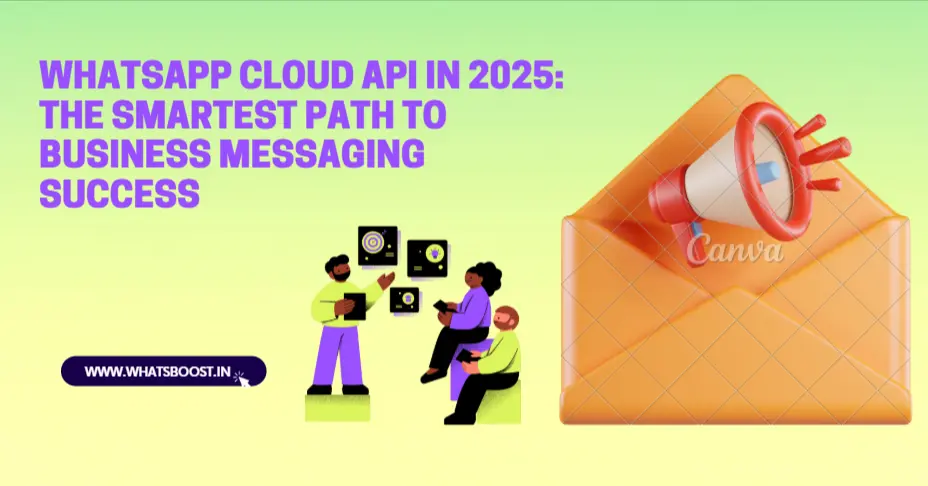
WhatsApp Cloud API in 2025: The Smartest Path to Business Messaging Success
Discover the features, benefits, setup steps, and real-world impact of WhatsApp Cloud API for business in 2025. Learn how Whatsboost helps you harness the full power of cloud-based WhatsApp communications to scale, automate, and engage.
WhatsApp has revolutionized how billions connect worldwide. In 2025, Meta’s WhatsApp Cloud API is emerging as the go-to business solution—offering direct, scalable, and hassle-free ways to automate, support, and market on the world’s favorite chat app.
Businesses no longer need to navigate slow approvals, pay hefty hosting fees, or rely on intermediaries just to get API access. With the Cloud API, getting started is faster, cheaper, and more future-ready.
What Exactly is WhatsApp Cloud API?
WhatsApp Cloud API is the cloud-hosted version of WhatsApp’s popular Business API. It allows brands to connect their internal systems directly to WhatsApp, enabling them to send, receive, and automate messages at scale—all without maintaining their own servers, worrying about upgrades, or handling manual infrastructure management.
Key Shift:
Unlike the original (on-premise) Business API, which needed a third-party provider for setup and hosting, Cloud API is hosted on Meta’s secure infrastructure, and approval is fast and direct.
Breaking Down the Key Features (2025 Updates)
No More Server Hassles:
All infrastructure, scaling, and upgrades are handled by Meta’s cloud, removing the need for your own IT management.Faster Onboarding:
Get instant approval right from Meta. Many businesses can be up and running in minutes—not weeks or months.Zero Hosting Charges:
Meta bears the hosting cost, making Cloud API more affordable than the old Business API—ideal for small and medium-sized enterprises.Automatic Software Updates:
Security patches, new features, and API enhancements are rolled out instantly, no manual upgrades needed.Scalable Performance:
Supports thousands of messages a minute, with Meta managing scale automatically (e.g., up to 80 messages per second per number, and up to 1,000 mps by upgrade).24/7 Reliability:
Built on Meta’s infrastructure for high uptime, service continuity, and global access.Advanced Messaging:
Send interactive messages, product catalogs, media, and more, with support for rich formats within WhatsApp.Better Analytics:
Detailed reporting and metrics to help you monitor performance, engagement, and refine customer strategies.
Cloud API vs. On-Premise WhatsApp Business API: What’s Changed?
(For accessibility, summary: Cloud API is quick, cost-effective, and managed by Meta; On-premise is legacy, slower, and requires more business resources.)
Practical Business Benefits
Speed to Market: Go live with business messaging campaigns and automations in a matter of hours.
Cost Savings: Eliminate upfront investments in servers and ongoing IT spending.
Global Scale: Serve customers anywhere without worrying about bandwidth, security, or scaling failures.
Enhanced Engagement: Use interactive flows, catalogs, and automation for high-value conversations that convert.
Future Proof: Always have latest features—for instance, richer media, security updates, and regulatory changes—without waiting for third-party updates.
Accessible for All Sizes: Whether small business or enterprise, Cloud API lowers barriers for digital transformation.
Getting Started: How to Set Up WhatsApp Cloud API in 2025
Meta Business Account:
Register or log in with a Facebook/Meta business account.Create a WhatsApp App:
Access Meta’s developer portal, create a new “Business” app; follow Meta’s steps for cloud onboarding.Add and Verify Number:
Attach a fresh or eligible business phone number that’s not registered with WhatsApp.Create/Link Facebook Business Manager:
Meta allows you to use your existing business profile or sets one up automatically during onboarding.Configure API & Webhooks:
Use Meta’s cloud interface to set endpoints, message templates, and application logic for messaging.Build Messaging Flows with a Platform Like Whatsboost:
Connect your cloud API to Whatsboost for campaign management, analytics, and advanced automations—no coding needed.Comply with WhatsApp Policy:
Ensure users have opted-in to receive messages and follow Meta’s template and conversation rules.
Pro Tip: While the API setup is free, conversation-based pricing applies for both business- and user-initiated chats—stay informed with the latest rates from Meta.
Who Should Use WhatsApp Cloud API?
Growing startups wanting to automate support, sales, and notifications quickly.
Enterprises managing complex, high-volume WhatsApp communication across teams and locations.
E-commerce, healthcare, education, retail, and service businesses—any sector needing real-time, personalized engagement.
Potential Limitations and Considerations
Developer Skills Needed:
While setup is simpler than legacy APIs, technical integration is still required (platforms like Whatsboost remove this barrier for most brands).WhatsApp-Focused Only:
The API is for WhatsApp messaging; cross-channel automation requires using additional tools or integrations.Data Storage Location:
All data is handled and stored on Meta’s cloud—a consideration for businesses with strict compliance needs.Transition from On-Premise:
Businesses migrating from the on-premise API should plan carefully to transfer numbers, templates, and workflows to Cloud API.
Frequently Asked Questions
Is WhatsApp Cloud API free?
Access and setup are free, but businesses pay per conversation (business- or user-initiated) as per Meta’s latest rates. Platform features may have subscription fees.
Can I use my current WhatsApp Business number?
Numbers not registered with other WhatsApp services or those migrated can be used. Migration from on-premise to cloud requires following Meta’s official process.
How fast can I go live?
Onboarding can be completed within minutes to a few hours, compared to the days/weeks required by old APIs.
What features does the Cloud API offer compared to on-premise?
The Cloud API covers all essential features—API access, rich messaging, webhook configurability, media templates, multi-device support, and compliance upgrades—plus automatic updates with new features.
Conclusion
WhatsApp Cloud API in 2025 is reshaping business messaging—making powerful customer engagement accessible to every company, big or small. With direct Meta hosting, zero infrastructure headaches, and frictionless integration through platforms like Whatsboost, brands can deploy chatbots, automate promos, send notifications, and manage support at scale in days, not months.
Ready to take your WhatsApp marketing and support to the next level? The future is agile, cloud-hosted, and always up-to-date—embrace it with Whatsboost.
For additional setup details or a full guide to connecting WhatsApp Cloud API with Whatsboost, reach out to the Whatsboost support team or review updated Meta developer documentation.
