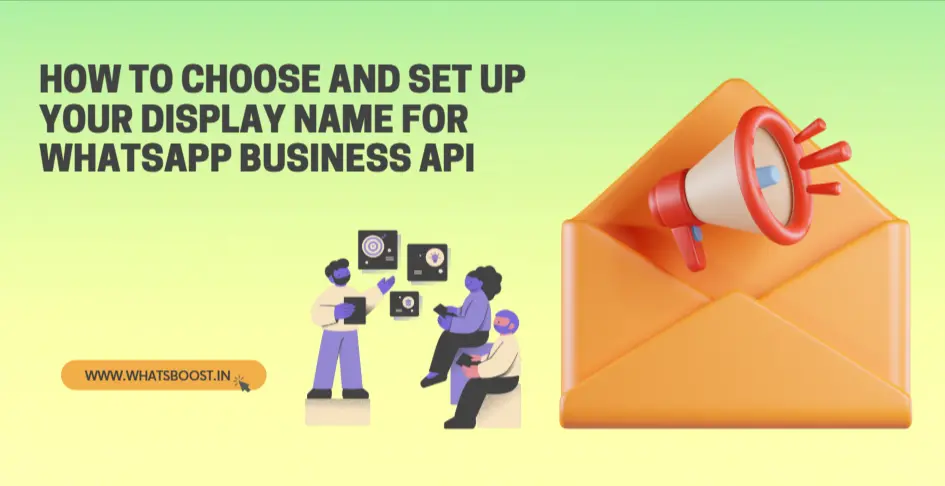
How to Choose the Perfect Display Name for Your WhatsApp Business API (2025 Edition)
Learn how to select and format a WhatsApp Business API display name that meets Meta’s guidelines, gets instant approval, and reflects your true brand identity.
Your WhatsApp Business API display name isn’t just a label—it’s the first thing customers see when connecting with your brand. An approved, on-brand display name inspires instant trust and recognition, while a generic or wrongly formatted name may cause confusion, lower engagement, or even lead to rejection by Meta. In this guide, we cover the critical guidelines, best practices, and admin steps to help you get your business name approved on the first attempt with Whatsboost.
Why Is Your Display Name So Important?
First impression matters: The display name is customers’ first point of contact.
Brand authority & recognition: Only an approved display name (especially with the “green tick”) assures users that they’re communicating with the real, official entity.
Messaging compliance: WhatsApp strictly enforces naming policies—failure to follow them can delay your business API activation or risk suspension.
WhatsApp Business API Display Name Guidelines: What Meta Requires in 2025
Here’s what to know before submitting your display name for approval:
1. Your Name Must Directly Reflect the Business
Only use your registered business name, brand, product, or department—never a person’s name, a generic term, or a location alone.
Acceptable: Green Valley Coffee Roasters
Not Acceptable: Coffee, Alex Smith, USA Store
2. Use Proper Capitalization and Spacing
Avoid ALL CAPS unless that’s how your business is officially branded (rare).
Use correct spacing—avoid extra spaces or special characters.
Acceptable: Artisan Cakes By Mia
Not Acceptable: ARTISAN CAKES, Artisan_cakes, Artisan--Cakes
3. Don’t Add Unnecessary Words or Symbols
Only add a region, department, or function if it’s essential for differentiation.
Acceptable extra word: Sunrise Bank Canada, Acme Support
Not Acceptable: Acme Official, Acme Verified, Acme-www.com, emojis, or symbols
4. Minimum of 3 Characters
Names must contain at least three alphanumeric characters. For example, CT is too short, but CT Group is valid.
5. No URLs or Email Formats
Avoid domains, web addresses, or emails as your display name.
Acceptable: Bakeshop Lima
Not Acceptable: bakeshoplima.com, [email protected]
6. Consistency with External Branding
The submitted display name must be visible and used on your company website or in your public-facing materials.
Avoid abbreviations or short forms not found in your website branding.
7. Clear Relationship With Your Business
If using a sub-brand or product line, there must be documented evidence (on your website or recognized media) linking it to your main business.
For example, Accessories by Urban Trends is valid if that collection is showcased on urbantrends.com.
How Will Your Display Name Appear to Customers?
Standard WhatsApp Business API Account:
Your display name appears next to your company’s phone number in chats.Official (Green Tick) Business Account:
The display name shows up by itself in the user’s inbox and at the top of chats—without the phone number, signaling official verification and higher credibility.
How to Change or Update Your Display Name
You can update your display name up to 10 times within a rolling 30-day window.
To update:
Log into your Meta Business Manager > WhatsApp Accounts > WhatsApp Manager.
Click “Phone Numbers,” then hover over your display name and select the edit (pencil) icon.
Enter your new name, submit, and wait for Meta’s review.
Businesses with a green tick (OBA) must make changes through Meta’s Direct Support, requesting a display name update.
Note: Every display name change is reviewed—approval typically takes a few hours if guidelines are met.
Common Reasons for Display Name Rejection
Not matching your website or public branding
Using generic, geographical, or unrelated terms
Formatting with ALL CAPS (unless officially branded that way)
Inserting extra punctuation, emojis, or symbols
Using URLs, emails, or misleading terms (like “official” or “verified”)
Name is under three characters
Pro Tips for Smooth Display Name Approval
Cross-check the exact brand presentation on your official website before submitting.
Avoid abbreviations, except where this is core to your brand.
For test or sub-accounts, consider obvious tags (e.g., “Acme QA Test” or “Blue Travels Customer Support”).
Stay proactive: If your name is ever flagged, quickly adjust to a format that better matches documented identity.
The Whatsboost Advantage
With Whatsboost, you receive:
Expert review and guidance before submitting, reducing rejection risk
Quick onboarding and official support for display name approval
Tools to manage multi-brand, multi-region, or department-level accounts—always in compliance with Meta’s evolving policies
Final Thoughts
Your WhatsApp Business API display name is a key brand asset and compliance requirement—not just a formality. By following these updated 2025 rules and best practices, you can speed up approval, appear more trustworthy to your customers, and maximize the marketing and customer-service value of every WhatsApp touchpoint.
Ready to secure your WhatsApp Business API display name? Let Whatsboost guide your approval and unlock the green tick of credibility.
