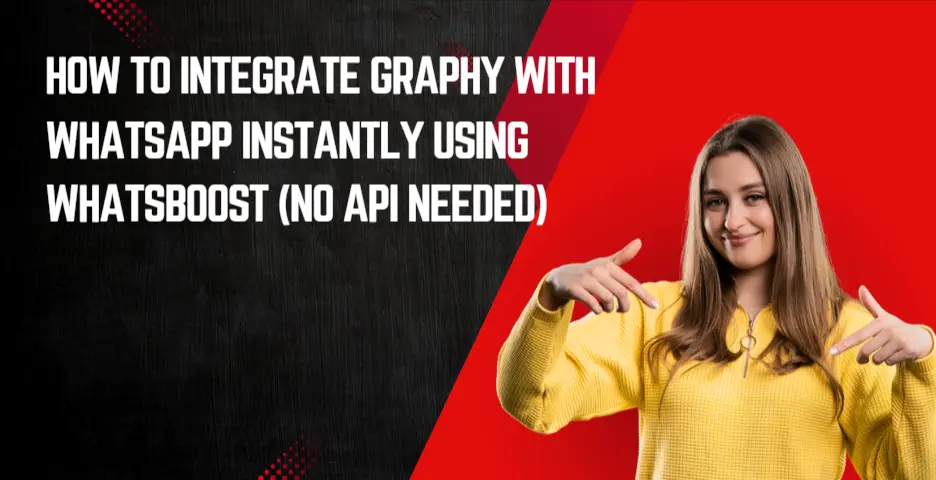
How to Integrate Graphy With WhatsApp Instantly Using WhatsBoost (No API Needed)
Send automatic WhatsApp messages from Graphy for new enrollments, reminders & more. No WhatsApp API needed. A simple, powerful guide using WhatsBoost.
Tired of complex setups? This guide reveals how to connect your Graphy courses to WhatsApp in minutes—no coding, no business verification, and no official API required. With WhatsBoost, you can automate student notifications, enrollment alerts, and engagement messages directly from Graphy, ensuring your communication is as seamless as your teaching.
Automate Graphy & WhatsApp with WhatsBoost: The Ultimate Guide for Creators
WhatsApp is where your students are. But for most creators and coaches, the official WhatsApp Business API is far too technical, time-consuming, and restrictive for everyday use.
WhatsBoost solves this. It’s a powerful tool designed to bridge platforms like Graphy directly to your WhatsApp, enabling instant, automated communication without any of the API complexity. This means you can send personalized welcome messages, payment confirmations, and class reminders automatically—the moment a trigger event happens in Graphy.
Why Use WhatsBoost to Connect Graphy to WhatsApp?
Zero Technical Setup: Forget about API tokens, Facebook Business Manager, or template approvals. WhatsBoost uses a simple, secure connection to your WhatsApp number.
Instant Student Engagement: Leverage WhatsApp's near-perfect open rates to deliver timely course updates, lesson reminders, and motivational nudges directly to your students' primary inbox.
Built for Educators & Small Businesses: This method is perfect for creators who need powerful automation without enterprise-level complexity or cost.
Personalization at Scale: Automatically include student names, course titles, and specific links in your messages to make every communication feel one-on-one.
What You'll Need to Get Started
Your Graphy Account: With at least one published course or cohort.
An Active WhatsApp Number: Your personal or business number that you use with WhatsApp Web or mobile.
A WhatsBoost Account: Your central hub for creating automated workflows between Graphy and WhatsApp.
Step-by-Step: How to Connect Graphy to WhatsApp Using WhatsBoost
1. Create Your Automation Workflow in WhatsBoost
Log in to your WhatsBoost account and create a new workflow or automation.
Select Graphy as your trigger source—the app that will start the automation.
2. Choose Your Graphy Trigger Event
Tell WhatsBoost which event in Graphy should start the process. Common triggers include:
New Enrollment: When a student purchases or joins a course.
Course Completed: When a student finishes all modules.
Payment Received: For confirming transactions.
Connect your Graphy account to WhatsBoost securely using your Graphy API key (found in your Graphy dashboard settings).
3. Set Up WhatsApp as Your Action App
Now, add an action to your workflow. Select WhatsApp as the action app.
Link your WhatsApp number to WhatsBoost by scanning a QR code with your phone. This is a one-time, secure process that gives WhatsBoost permission to send messages on your behalf—no API needed.
4. Craft Your Personalized WhatsApp Message
This is where the magic happens. Compose the message that will be sent automatically.
Use dynamic placeholders to personalize each message automatically. For example:
Hi {{name}}, welcome to {{course_name}}! We're thrilled to have you. Access your content here: {{course_link}}
Reminder for {{name}}: Your live session for {{cohort_name}} starts in 1 hour. Join here: {{meeting_url}}
Map the data fields from Graphy (like student name, phone number, course name) to ensure the correct information populates each message.
5. Test and Activate Your Automation
Always test your workflow. Enroll a test student into a course in Graphy and verify that the WhatsApp message is delivered correctly to your designated number.
Once confirmed, activate your workflow. Your automation is now live and will run for every future event.
Advanced Automation Ideas with WhatsBoost
Cohort Onboarding: Automatically add new students to a dedicated WhatsApp broadcast list or group for a specific course batch.
Feedback Collection: Trigger a WhatsApp message asking for a review or feedback after a student completes a course.
Drip Campaigns: Create multi-step sequences. For example, send a welcome message on day one, a lesson reminder on day three, and a motivational check-in on day seven.
Abandoned Cart Recovery: Send a gentle nudge via WhatsApp if a user started but did not complete a purchase on Graphy.
Important Considerations
Terms of Service: Use automation responsibly. Ensure your messages provide value and that recipients have opted in to receive communications from you via WhatsApp. Avoid spammy behavior to prevent restrictions on your number.
Data Privacy: WhatsBoost handles user data securely. Always choose a provider with a clear privacy policy and ensure your practices comply with relevant data protection laws.
Opt-In: It is considered best practice to have clear consent from your students before messaging them on WhatsApp for course updates.
Why WhatsBoost is the Ideal Solution Over the Official API
The official WhatsApp Business API is designed for large corporations with dedicated IT teams. It requires business verification, strict message template approvals, and often has a complex cost structure. WhatsBoost provides all the power of WhatsApp automation for creators and small businesses in a simple, affordable, and compliant package, making it the obvious choice for those who want to focus on teaching, not technology.
Final Thoughts
With WhatsBoost, integrating Graphy with WhatsApp is no longer a technical challenge. It’s a strategic advantage. You can now automate your most important student touchpoints, foster a stronger community, and boost course completion rates—all from a simple, no-code interface.
Start automating your student communication today with WhatsBoost and transform how you engage with your learners.
