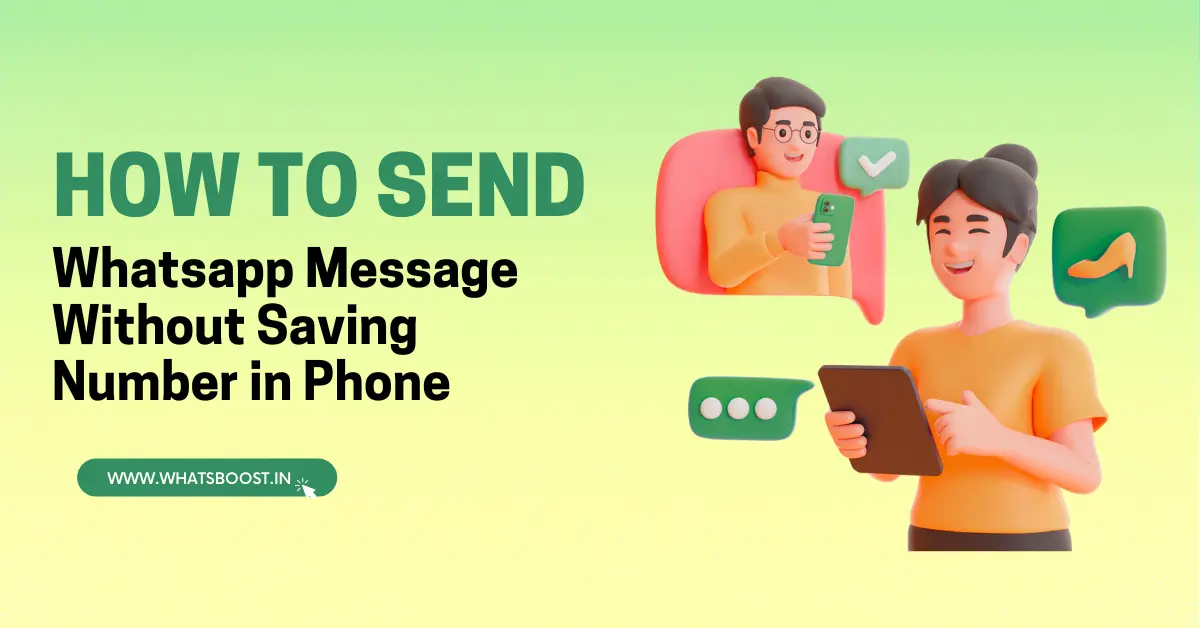
5 Ways to Send Message in Whatsapp Without Saving Contacts
Discover easy and effective methods to send WhatsApp messages without saving contacts. This blog explores various techniques, from using QR codes and third-party apps to leveraging WhatsApp’s Click-to-Chat feature, helping you streamline communication and declutter your contact list.
We’ve all stored contacts on WhatsApp for a single use, haven’t we?
Common Scenario: Whether it’s the handyman who fixed a leaky faucet or the bakery that made a custom cake, we all have contacts like ‘Electrician Gary’ or ‘Bakery John’ cluttering our lists.
What if you never had to scroll through random contacts again?
The Problem: Saving contacts just to send a quick WhatsApp message can be cumbersome.
The Solution: There are ways to message on WhatsApp without saving contacts, simplifying your communication.
Why Should You Send WhatsApp Messages Without Saving Numbers?
The Business Perspective:
Efficiency: Manually saving each contact before sending a message is time-consuming.
Impact: This can hinder your WhatsApp marketing efforts and slow down communications.
The Customer's Viewpoint:
Convenience: Clients may avoid reaching out if they have to save your number first.
Result: This can lead to missed opportunities and lost sales.
Methods to Send WhatsApp Messages Without Saving Numbers
Method 1: Utilize WhatsApp QR Codes
Steps:
Use a free WhatsApp QR Code generator like Me-QR .
Enter your country code and email address.
Generate and share the QR code online or offline.
Extra Tip: Add a welcome message that auto-starts conversations.
Method 2: Leverage Third-Party Apps
Truecaller:
Install Truecaller on your device.
Type the number you want to message in the search.
Click the WhatsApp icon to start chatting without saving the number.
Method 3: WhatsApp’s Click-to-Chat Feature
How It Works:
Copy this link: https://wa.me/phone-number.
Replace ‘phone-number’ with the full number, which includes the country code.
Click on the link and Voila.
Click ‘Continue to Chat’ to start messaging.
Pro Tip: Use Any free link generator for an even easier experience.
Method 4: Find Numbers in WhatsApp Groups
Steps:
Open a group chat where the person is a member.
Locate the desired number in the member list.
Tap the number and choose the “Message” option to start a chat.
Method 5: Send the Number to Yourself First
How to Do It:
Open WhatsApp and either search for your own contact or type “You” in the search bar.
In your chat with yourself, send the unsaved number as a message.
Tap the clickable number and select “Chat with” to start messaging.
Advanced Method: WhatsApp Business API for Businesses
For Businesses:
Bulk Messaging: Send messages to multiple unsaved contacts simultaneously.
Efficiency: Streamlined communication for large-scale outreach.
Features: Automate and personalize your messages for targeted campaigns.
Why Choose Whatsboost for Your WhatsApp Automation Needs?
Campaign Management: Easily manage WhatsApp marketing campaigns.
Scheduled Messaging: Schedule messages in advance and campaigns.
Enhanced Connections: Communicate in the customer’s preferred language.
Effective Broadcasting: Reach multiple contacts at once.
Personalization: Customize message templates for each recipient.
Conclusion
Declutter Your Contacts: These methods help keep your contact list organized.
Various Options: Whether you’re an individual or a business, there’s a solution for everyone.
Business Solutions: For advanced needs, Whatsboost offers a professional platform for efficient, large-scale messaging.
