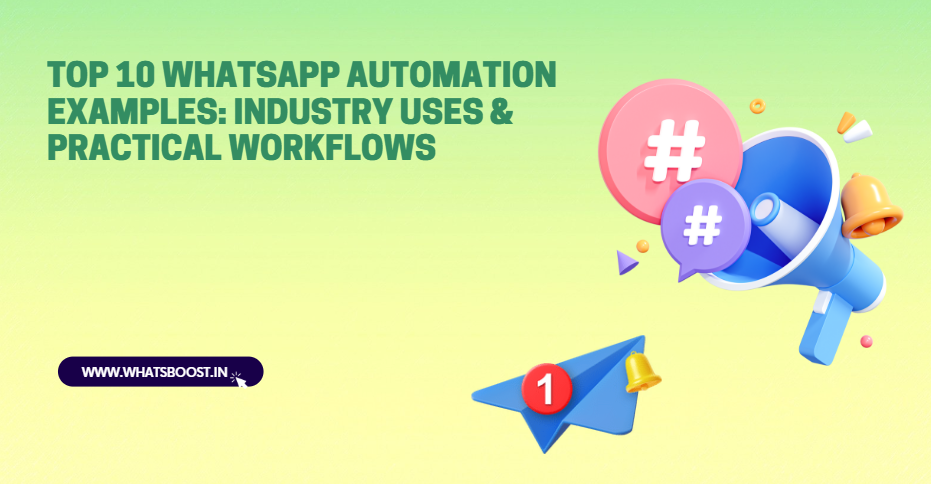
Top 10 WhatsApp Automation Examples: Industry Uses & Practical Workflows
Discover the most impactful WhatsApp automation use cases across industries. Learn how real businesses streamline operations, boost satisfaction, and deliver better CX.
Today’s customers move fast—and their expectations are even faster. Leading businesses are meeting clients where they are by automating key conversations on WhatsApp. From resolving support requests in seconds to driving revenue with personalized offers, WhatsApp automation unlocks efficiency, scale, and customer loyalty that few channels can match.
Below, you’ll explore the top automation examples by sector, each demonstrated with real-world applications, operational tips, and pitfalls to avoid.
What Is WhatsApp Automation?
WhatsApp automation refers to using software—often powered by APIs and conversational AI—to streamline, personalize, and scale everyday interactions. Through automation, businesses eliminate routine manual work, enabling:
Instant support at any hour
Proactive notifications (appointments, order updates)
Targeted marketing and loyalty rewards
Self-service transactions like booking, payments, or info updates
These automations can be powered by rule-based chatbots or advanced AI, running 24/7 to boost satisfaction and free up human agents for more complex tasks.
Why Does WhatsApp Automation Matter for Business?
Consider these data points:
WhatsApp has over 3 billion monthly users globally.
At least 175 million people message a WhatsApp Business account every day.
Open rates for WhatsApp campaigns reach up to 98%—far outpacing email.
Companies report improved NPS, increased efficiency, and significant CSAT boosts after automating key WhatsApp journeys.
In short: Automating WhatsApp positions brands at the heart of customer conversations, where attention and intent are highest.
10 Real-World WhatsApp Automation Use Cases
Deep-Dive Examples & Best Practices
Airlines: Add a Bag or Select a Seat
How it works:
Travelers choose services directly within WhatsApp—no app download or call required. After selecting, they proceed to payment within the chat, receiving fast, digital confirmation.
Pro Tip:
Use visual flows (seat maps, carousels) to enhance self-service, and instantly resolve most customer needs.
Automotive: Test Drive Bookings
Typical flow:
A chatbot guides the customer through model selection and booking slots, with live availability and calendar integration.
Best Practice:
Trigger post-booking reminders and collect feedback automatically to further boost conversion rates.
E-commerce: Shipping Complaint Resolution
Scenario:
When a customer reports a missing order, automation verifies details, updates them on resolution steps, and may initiate compensation—all without agent intervention.
Mistake to Avoid:
Failing to provide a human handover for complex complaints. Always offer escalation if the issue isn't solved automatically.
Retail: Personalized Offers & Campaigns
What works:
Segment lists and schedule automated drip campaigns, such as exclusive deals or restock alerts, that feel personal and are timed to maximize relevance.
Insurance: Claim Filing
Process:
Customers trigger a new claim, upload necessary info and evidence, and monitor progress in real-time from WhatsApp.
Best Practice:
Keep forms concise and let customers check claim status at any time without waiting for an agent.
How to Implement WhatsApp Automation
Define the process you want to automate (e.g., appointment reminders, complaints, promotional offers).
Map your customer journey to identify the best automation touchpoints.
Choose the right platform (e.g., Whatsboost) that integrates with your CRM, website, and support systems.
Design flows for each use case using a no-code or low-code automation builder.
Test scenarios and roll out in stages, ensuring fallbacks to human agents where needed.
Review metrics like resolution time, opt-in/opt-out rates, and customer satisfaction to optimize over time.
Pro Tips & Common Mistakes
Pro Tips
Personalize every message with user data (name, order ID, etc.)
Offer self-service but always provide an option to speak to a human.
Collect feedback automatically after key service interactions.
Use WhatsApp templates for compliance and deliverability.
Common Mistakes
Over-relying on automation without clear human escalation paths.
Sending bulk, generic messages—avoid spammy language.
Neglecting to audit flows regularly, leading to outdated or broken customer journeys.
Conclusion: Transform WhatsApp Into an Automation Powerhouse
The best brands don’t just use WhatsApp—they automate the moments that matter. By streamlining service, empowering customers, and integrating automation across the journey, any business can scale delight and efficiency. Choose high-impact use cases, deploy proven workflows, and optimize relentlessly to stay ahead.
Ready to level up your business communication? Start small, automate strategically, and watch both satisfaction and results soar.
