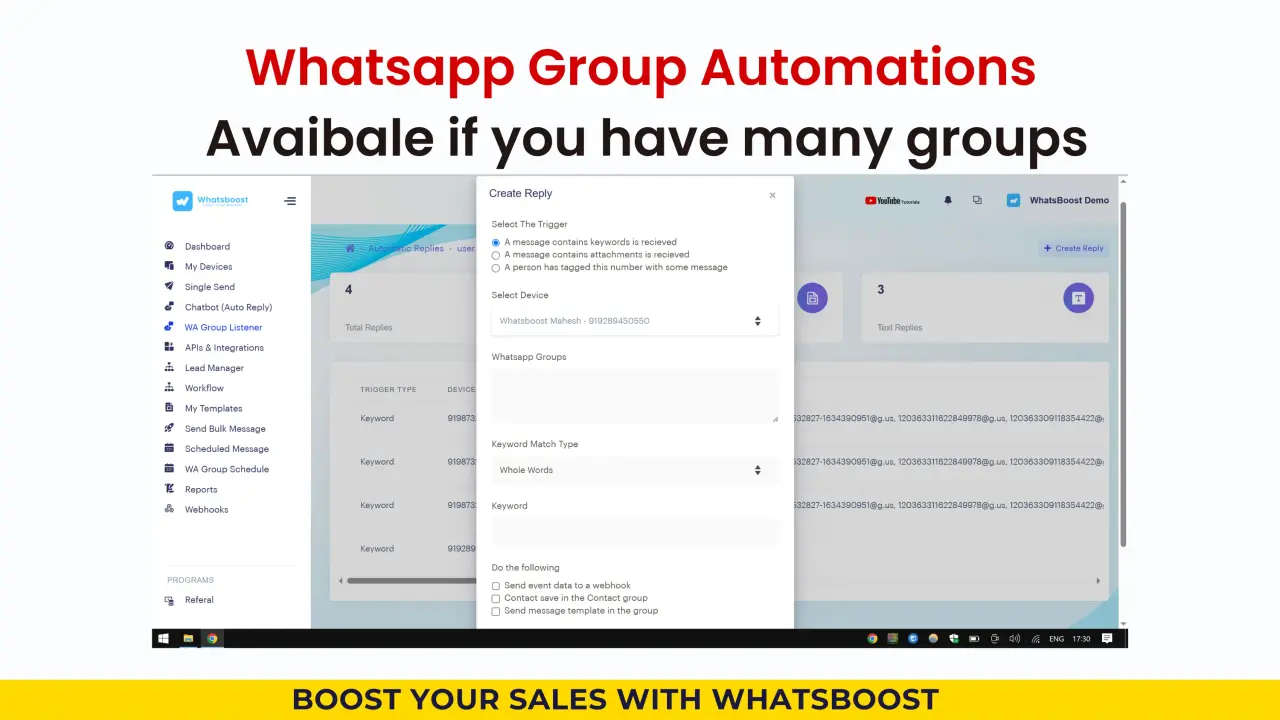How to Automate Whatsapp Groups | Automate Whatsapp Group & Management
Discover how to automate multiple WhatsApp groups using Whatsboost’s Group-automation API. Send messages, manage members, and streamline group operations effortlessly.
Managing multiple WhatsApp groups manually can be exhausting—especially for businesses, communities, and service providers.
From sharing updates and managing members to monitoring activity, the workload quickly becomes overwhelming.
With Whatsboost, you can automate WhatsApp group messaging, participant management, and group monitoring using a powerful API that integrates seamlessly with any programming language. Whether you’re sending media, documents, polls, or customized messages, automation helps you save time, improve engagement, and maintain organized communication channels.
What is WhatsApp Group Automation?
WhatsApp Group Automation is the process of using APIs or tools to manage group activities without manual intervention.
This can include:
-
Scheduling and sending messages
-
Managing group participants
-
Retrieving group data
-
Automating responses based on triggers
With Whatsboost’s API, businesses can send targeted updates, gather feedback, welcome new members, and moderate conversations—all on autopilot.
Why WhatsApp Group Automation is a Game-Changer
WhatsApp groups are excellent for:
-
Team collaboration
-
Customer communities
-
Exclusive membership groups
-
Event updates
-
Support channels
However, manual management becomes inefficient as the number of groups grows.
Here’s how Whatsboost makes it simple:
1. Save Time and Reduce Manual Effort
Schedule posts, automate responses, and manage participants without spending hours on repetitive tasks.
2. Increase Engagement
Send timely, relevant, and personalized content to keep your audience active and interested.
3. Gain Strategic Insights
Retrieve member data, monitor activity, and identify key engagement trends for better decision-making.
Key Features of Whatsboost WhatsApp Group Automation API
1. Send Different Types of Messages
-
Text messages for announcements
-
Images and videos for engaging visuals
-
Documents for official communication
-
Polls to gather instant feedback
-
Links to drive traffic to your offers
2. Retrieve Complete Group Information
-
Group name & description
-
Profile picture
-
Full member list
-
Role changes (admins/members)
This helps you maintain updated records and act strategically.
3. Participant Management
-
Add members programmatically
-
Remove inactive users
-
Welcome new participants automatically
-
Moderate inappropriate content
4. Event-Triggered Automation
-
Welcome messages when a user joins
-
Alerts for important updates
-
Reminders for upcoming events
-
Moderation actions for flagged messages
5. Integration-Friendly
Works with any programming language—Python, Node.js, PHP, Java, and more—making it easy for developers to incorporate into existing systems.
Popular Use Cases of WhatsApp Group Automation with Whatsboost
1. Creating Groups Automatically
Example: When a user books a service via chatbot, automatically create a private group with service agents and the customer.
2. Auto-Posting in Groups
Send daily updates, promotional offers, or event reminders without manual posting.
3. Polls & Feedback Collection
Quickly gather opinions and insights using automated polls in targeted groups.
4. Parsing Members for Lead Generation
Extract participant data (name, phone number) and use it for personalized marketing campaigns.
5. Real-Time Activity Monitoring
Track new member joins, removals, and content activity to keep communities active and safe.
How to Automate WhatsApp Groups Using Whatsboost
Step 1: Sign up for Whatsboost API access
Step 2: Connect your WhatsApp Business account
Step 3: Use the API to:
-
Create or join groups
-
Schedule and send messages
-
Retrieve and update group information
-
Manage participants automatically
Step 4: Set up automation rules & triggers for specific events
Step 5: Monitor performance using analytics and reports
Benefits of WhatsApp Group Automation
-
Efficiency: Reduce repetitive work
-
Scalability: Manage 10 or 1000+ groups with ease
-
Personalization: Tailor messages to audience segments
-
Engagement: Maintain consistent communication
-
Data-Driven Decisions: Use retrieved data for targeted strategies
Best Practices for WhatsApp Group Automation
-
Get User Consent: Always follow WhatsApp’s opt-in rules.
-
Segment Groups: Keep content relevant to each audience.
-
Avoid Spam: Maintain a healthy message frequency.
-
Use Rich Media: Mix text, images, videos, and polls.
-
Track & Optimize: Continuously analyze and improve.
FAQs about WhatsApp Group Automation
Q1: Can I send automated messages to multiple WhatsApp groups at once?
Yes, with Whatsboost, you can schedule and send messages to multiple groups simultaneously.Q2: Do I need coding knowledge to use Whatsboost’s API?
If you’re integrating directly via API, coding knowledge helps. For non-developers, Whatsboost offers no-code tools as well.Q3: Is it legal to automate WhatsApp group messages?
Yes, as long as you follow WhatsApp’s policies and send messages to users who have opted in.Q4: Can I track group engagement with Whatsboost?
Absolutely. You can monitor member activity, message interactions, and participation trends.FAQs about Whatsboost as a Business
Q1: What is Whatsboost?
Whatsboost is a powerful WhatsApp automation platform that helps businesses streamline messaging, group management, and marketing.Q2: How is Whatsboost different from other tools?
It offers developer-friendly APIs, multi-language support, real-time monitoring, and full control over group operations.Q3: Does Whatsboost support WhatsApp Business API?
Yes, Whatsboost fully supports WhatsApp Business API integration.Q4: Can I integrate Whatsboost with my CRM?
Yes, the API allows seamless integration with CRMs, ERPs, and marketing platforms.WhatsApp Group Automation with Whatsboost transforms how you manage communities, customers, and teams. By automating messages, monitoring group activity, and managing members, you save time, boost engagement, and keep communication seamless.
Whether you’re running 2 groups or 2000, automation ensures your efforts scale without adding extra workload. Start leveraging Whatsboost’s WhatsApp Group Automation API today to take control of your WhatsApp groups like never before.Whatsboost