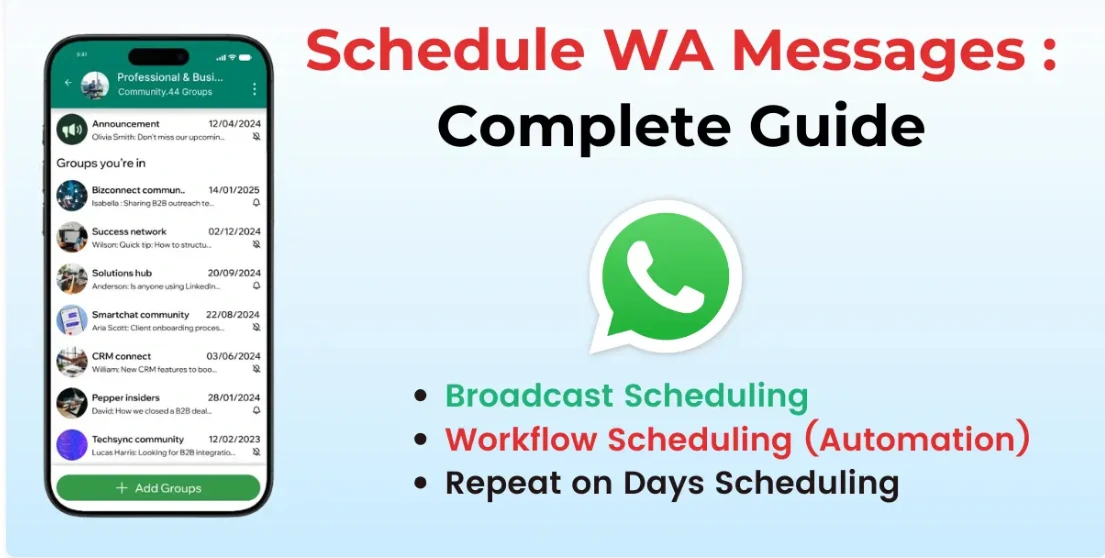
How to Schedule WhatsApp Messages: A Simple Guide to Efficient Messaging
Stop sending WhatsApp messages manually! Learn how to schedule broadcasts, reminders, and campaigns in under 3 minutes—with no developer help, no risky third-party apps, and zero API hurdles. Try WhatsBoost’s secure WhatsApp scheduler today!
Updated : 30 september 2025
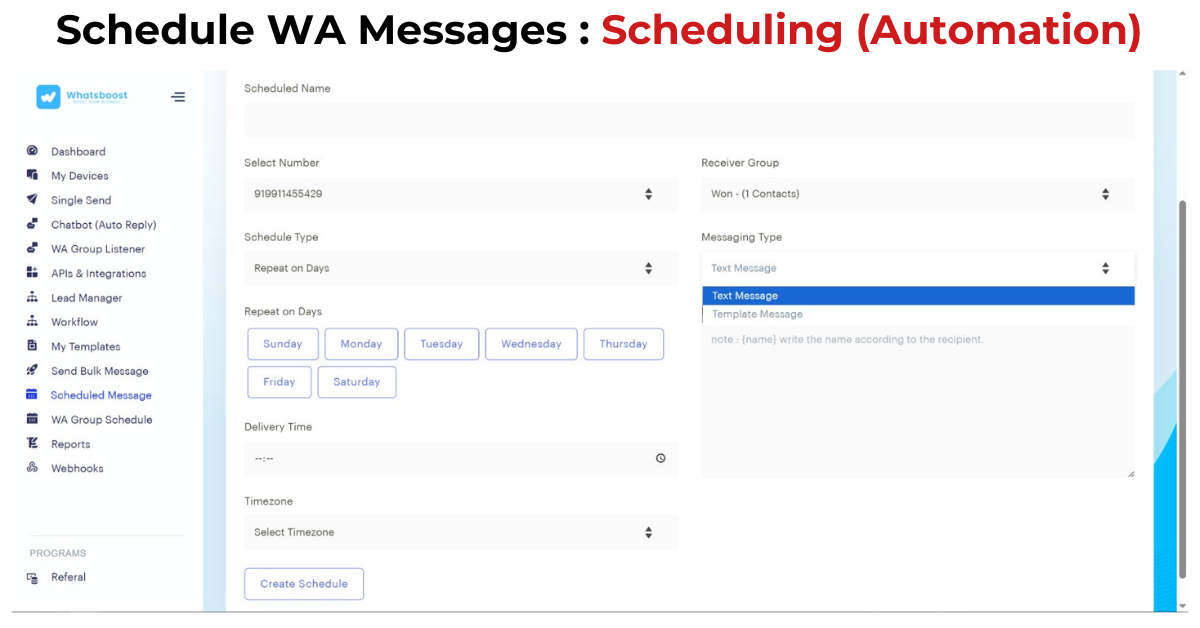 Introduction: Why Timing is Everything in WhatsApp Communication
Introduction: Why Timing is Everything in WhatsApp Communication
Timing in business communication is everything.
Whether you’re a solopreneur hustling late at night to secure ROI, or part of a growth team scaling monthly marketing targets, the timing of your outreach can make or break customer engagement.
-
Send a message too early, and it gets ignored.
-
Send too late, and you risk missing the opportunity altogether.
The truth? You can’t be glued to your phone 24/7. Manually sending messages to every lead or customer is mentally exhausting, and it doesn’t scale.
This is why WhatsApp Scheduling Message Automation is becoming a non-negotiable play. Gartner reports that automated, well-timed messages improve conversion rates by 23% compared to manual outreach.
And that’s exactly where Whatsboost’s WhatsApp Scheduling feature comes in.
Why WhatsApp Doesn’t Have Native Scheduling (And Why It Matters)
Here’s the catch: WhatsApp doesn’t natively support scheduling messages.
Sure, the WhatsApp Business app offers limited “away messages” and “greeting messages” features. But these fall short of a true scheduling solution.
Without scheduling functionality, businesses are forced to:
-
Manually send messages at inconvenient hours.
-
Risk forgetting key follow-ups.
-
Miss connecting with prospects in other time zones.
-
Lose hot leads from retargeting ads or click-to-chat WhatsApp ads.
📊 Stat Attack:
-
Businesses that use scheduled messaging report a 32% higher conversion rate.
-
85% of consumers prefer proactive brand communication via WhatsApp.
-
75% of customers expect brands to respond 24/7 — an impossible task without automation.
How to Schedule WhatsApp Messages
There are three ways to schedule WhatsApp messages depending on your needs and business scale:
1. Basic iOS/Android Shortcuts
Some smartphone shortcuts or third-party Android apps allow basic scheduling, but they often lack reliability, security, and scalability.
2. Third-Party Scheduling Apps
While apps like SKEDit offer scheduling, they often require accessibility permissions that may compromise device security.
3. WhatsApp Business API Partners like Whatsboost
For growing businesses, WhatsApp Business API-backed platforms like Whatsboost are the most reliable option. They enable true scheduling automation, team collaboration, and campaign scalability without compromising security.
Scheduling WhatsApp Messages with Whatsboost
In Whatsboost, scheduling is both flexible and powerful.
The platform offers two types of scheduling options:
🔹 1. Broadcast Scheduling
-
Pre-plan and send WhatsApp campaigns to thousands of leads at the exact time you want.
-
Perfect for promotions, product launches, event reminders, and limited-time offers.
🔹 2. Workflow Scheduling (Automation)
-
Set up rule-based automations to trigger messages based on customer actions.
-
Example: A lead clicks your WhatsApp ad → They instantly receive a scheduled welcome message.
👉 Both methods free you from manual effort and help you maximize customer engagement without burning out your team.
Benefits of WhatsApp Scheduling with Whatsboost
Let’s break down the advantages of WhatsApp Message Scheduling using Whatsboost:
1. Time Efficiency & Productivity Gains
-
Save up to 30% of time spent on manual coordination.
-
Reallocate 20–30% of employee time to higher-value activities like closing deals.
2. Enhanced Customer Engagement
-
Messages sent between 8 PM and midnight show 20% higher engagement.
-
Scheduled campaigns help you hit these golden windows without staying up late.
3. Global Market Reach
-
Engage customers in their local time zones, improving conversion likelihood.
4. Consistent Brand Communication
-
Build trust and reliability with timely, consistent outreach.
5. Privacy & Security
-
Unlike risky third-party apps, Whatsboost leverages WhatsApp Business API security.
6. Seamless Team Collaboration
-
Shared inbox features allow teams to coordinate campaigns without overlaps.
Best Practices for Scheduling WhatsApp Messages
To make the most of WhatsApp Scheduling Message Automation, follow these best practices:
✅ 1. Respect Time Zones
Avoid sending messages during late-night hours in your customer’s local time.
✅ 2. Personalize Messages
Use variables like {Name} or {Product} to increase relevance. Personalized WhatsApp messages increase engagement by 41%.
✅ 3. Schedule Strategically
Analyze customer activity to determine the best sending times. For retail, Thursday and Friday evenings often perform best.
✅ 4. Test & Refine
Run A/B tests with different scheduling times to optimize campaign performance.
✅ 5. Don’t Overdo It
Avoid spamming. Quality beats quantity every time.
Real-World Applications of WhatsApp Message Scheduling
📌 1. Lead Nurturing & Conversion
Schedule follow-ups after lead capture to keep conversations alive.
Example: A real estate agent schedules property recommendations at 7:30 AM when prospects are most active.
📌 2. Customer Onboarding & Education
Automate step-by-step onboarding sequences.
Example: A healthcare institute sends medicine reminders and wellness tips via scheduled messages.
📌 3. Appointment Reminders
Reduce no-shows with scheduled confirmations.
Example: A salon schedules reminders 24 hours before an appointment.
📌 4. Promotional Campaigns
Run flash sales or event promotions at peak engagement times.
📌 5. Feedback Collection
Schedule post-purchase surveys or class feedback messages.
Scheduling WhatsApp Messages with Whatsboost
Unlike manual tools or risky third-party apps, Whatsboost provides a clean, intuitive dashboard for scheduling WhatsApp messages — making it simple for anyone to automate communication without technical expertise.
Here’s how scheduling works inside Whatsboost (see screenshot above):
-
Select Number & Receiver Group
-
Choose the WhatsApp number you want to send from.
-
Select a receiver group (e.g., leads, customers, or a filtered segment).
-
-
Choose Messaging Type
-
Send either a Text Message or a Template Message (pre-approved by WhatsApp).
-
Templates can include personalization variables such as
{name}to tailor messages.
-
-
Set Schedule Type
-
One-time scheduling for campaigns like product launches or limited offers.
-
Repeat on Days for recurring reminders (e.g., Monday, Wednesday, Friday updates).
-
-
Configure Delivery Time & Timezone
-
Pick the exact time your audience is most active.
-
Adjust for different customer time zones to ensure global campaigns hit at the right moment.
-
-
Create Schedule
-
With a single click, your campaign is locked in and ready to run automatically.
-
👉 This eliminates the risk of forgetting follow-ups, missing peak engagement windows, or burning energy on repetitive tasks.
Is WhatsBoost Safe? Will My WhatsApp Account Get Banned?
When it comes to automating WhatsApp message scheduling, account safety is one of the most common concerns for businesses and marketers. The good news is that WhatsBoost is designed with security and compliance as top priorities.
Unlike risky third-party apps that mimic WhatsApp behavior or require intrusive permissions—putting your number and data at risk—WhatsBoost operates through official WhatsApp Web automation, meaning:
Your messages are sent directly from your authenticated WhatsApp session on your device.
You retain full control over your WhatsApp number and account activities.
No need to rely on unstable or unauthorized apps that lead to account restrictions or bans.
WhatsBoost enforces compliance with WhatsApp policies including message frequency limits, opt-in management, and quality controls.
The platform continuously updates to follow WhatsApp’s changing guidelines, helping protect your account from penalties.
Using WhatsBoost’s scheduler, you automate messages while keeping your WhatsApp account safe and compliant—enabling worry-free automation for your business communications.
FAQs About Whatsboost Scheduling
❓ How does Whatsboost schedule WhatsApp messages?
Whatsboost allows both broadcast scheduling and workflow-based scheduling, ensuring timely outreach.
❓ Can I schedule recurring messages?
Yes. With automation workflows, you can set recurring reminders or campaigns.
❓ Is Whatsboost safe for scheduling messages?
Yes. Unlike third-party apps, Whatsboost uses the official WhatsApp Business API, ensuring compliance and data security.
FAQs About Whatsboost as a Business
❓ What is Whatsboost?
Whatsboost is a WhatsApp Automation Platform offering scheduling, lead capture, workflows, and multi-account management.
❓ Who should use Whatsboost?
Marketers, sales teams, e-commerce sellers, and small to medium businesses.
❓ Does Whatsboost integrate with my CRM?
Yes. Whatsboost connects with 7,000+ apps via Zapier, Pabbly, and APIs.
❓ Can I try Whatsboost before subscribing?
Yes, Whatsboost offers free trials so you can test its automation features.
Conclusion: Put Your WhatsApp on Autopilot
In today’s always-on world, timely communication drives conversions. Without a scheduling feature, businesses risk missing opportunities and overwhelming their teams.
With Whatsboost’s WhatsApp Message Scheduling Automation, you can:
✅ Schedule messages with precision.
✅ Automate follow-ups and broadcasts.
✅ Maintain consistent brand engagement.
✅ Scale customer communication globally.
Whether you’re chasing sales quotas or just protecting your work-life balance, Whatsboost helps you put WhatsApp on autopilot — so you can focus on what really matters: growing your business.
