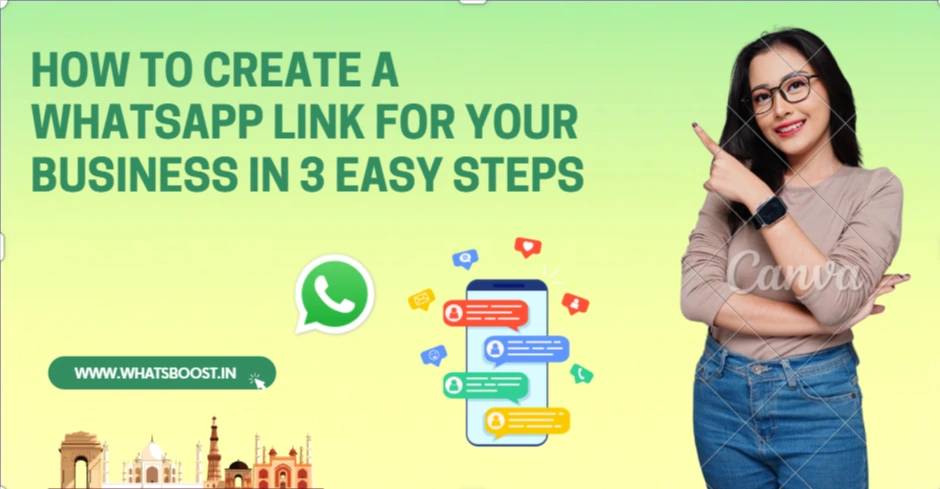How to Send Bulk WhatsApp Broadcasts Without Getting Blocked in 2024
Learn effective strategies to send bulk WhatsApp broadcasts without getting blocked. This guide covers using WhatsApp Business App and WhatsApp Business API to reach unlimited users, boost your sales, and optimize your WhatsApp marketing efforts.
How to Send Bulk WhatsApp Broadcasts Without Getting Blocked in 2024
Boost Your Sales with Bulk WhatsApp Broadcasting
Bulk WhatsApp Broadcasting is a powerful strategy that enables businesses to reach hundreds of thousands of users simultaneously, driving up to 3x more sales and revenue. With WhatsApp, you can take advantage of:
98% Open Rates: 10x higher than emails and SMS
45-60% Conversion Rates: 20x more effective than emails
In this blog, we’ll guide you through sending WhatsApp Broadcasts for your business without getting blocked.
We’ll cover:
WhatsApp Business App
WhatsApp Business API
Table of Contents
What is a WhatsApp Broadcast?
WhatsApp Broadcasting Using Business App
Limitations of Sending WhatsApp Broadcast Through Business App
WhatsApp Broadcasting Using WhatsApp Business API
WhatsApp Broadcasting Using WhatsBoost
How to Send a WhatsApp Broadcast Through WhatsBoost
Send WhatsApp Retargeting Campaigns
WhatsApp Broadcasting FAQs
Conclusion
We’ll also share tips on maximizing your WhatsApp Broadcasting efforts using both the WhatsApp Business app and the WhatsApp Business API.
What is a WhatsApp Broadcast?
A WhatsApp Broadcast is a list of recipients who receive messages from your business on WhatsApp in their personal chat. Unlike WhatsApp Groups, where members can see each other’s names and numbers, WhatsApp Broadcasts maintain privacy, with recipients only seeing your message in their private chat. WhatsApp Broadcasting via the WhatsApp Business API allows you to send messages to an unlimited number of users, even if they haven’t added your number to their contacts, provided they have opted-in to receive WhatsApp notifications from your business.
How to Send WhatsApp Broadcasts from WhatsApp Business App (For Small Businesses)
For small businesses, the WhatsApp Business App is an ideal choice for sending broadcasts. It’s free, easy to set up, and includes an in-built broadcasting feature.
If you don’t have a WhatsApp Business account yet, follow this simplified guide to create one.
With the WhatsApp Business App, you can create a broadcast list of up to 256 contacts and send them messages by following these steps:
Click the three dots on the top right of the WhatsApp Business App and select “New Broadcast.”
Select the contacts you wish to add to your WhatsApp Broadcast list. You can add up to 256 contacts in one broadcast list.
Create the broadcast list by tapping the green checkmark button.
Now, you can send and monitor your WhatsApp Broadcast. Look for double blue ticks to confirm that your broadcast has been delivered and read.
Limitations of Sending WhatsApp Broadcasts Through WhatsApp Business App
While the WhatsApp Business App is great for small businesses, it has limitations that might not be sufficient for larger businesses:
Limited to 256 contacts per broadcast list
Accessible only on two devices (one smartphone and one PC)
No advanced message segmentation or analytics
No features for chat automation, quick replies, or WhatsApp chatbot integration
Broadcasts won’t reach users who haven’t added you to their contacts
If you need to reach a wider audience, you’ll need a more robust platform to send broadcast messages to unlimited users.
How to Send Bulk WhatsApp Broadcasts to Unlimited Users?
The solution is the WhatsApp Business API.
Introduced alongside WhatsApp Business, the WhatsApp Business API is designed for medium to large businesses that need to scale their communication with clients. With the WhatsApp Business API, you can:
Send broadcasts to unlimited users
Automate abandoned cart notifications and payment links
Simultaneously communicate with multiple customers
Provide 24x7 customer support with WhatsApp chatbots and live agents
WhatsApp Broadcasting Using WhatsApp Business API
The WhatsApp Business API allows businesses to send broadcast messages on WhatsApp, including notifications, announcements, and promotional messages, all through a single platform.
Since the WhatsApp Business API is just an API and not a standalone platform, you’ll need to use a WhatsApp API-powered platform like WhatsBoost to send bulk broadcast messages.
How to Send Retargeting WhatsApp Broadcast Campaigns
Once you’re familiar with the basics of WhatsApp Broadcasting, you can dive into more advanced features like retargeting. WhatsBoost allows you to retarget specific audiences with precision:
Send broadcasts to users who read your previous campaign
Target users who responded with a particular reply
Reach out to users who received but didn’t read your last message
Conclusion
WhatsApp Broadcasting is a straightforward yet highly effective marketing technique that can significantly boost your business’s sales and growth. Whether you use the WhatsApp Business App or the WhatsApp Business API, you can send personalized announcements, notifications, and irresistible offers to your audience.
In this blog, you learned how to send bulk WhatsApp broadcasts without getting blocked, using both the WhatsApp Business App and the WhatsApp Business API. For more tips on WhatsApp Marketing, check out our other blogs.