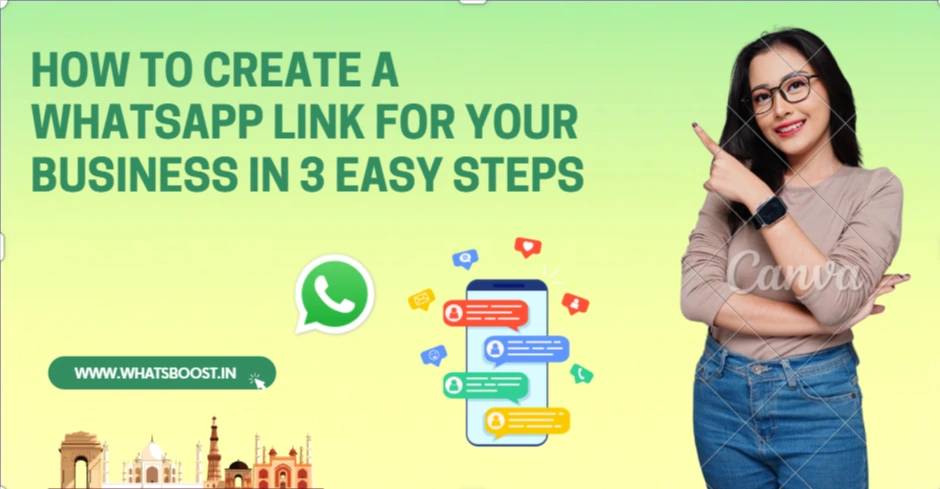
How to Create a WhatsApp Link to Connect with Your Customers
Learn how to create a WhatsApp Link to connect with customers instantly. This step-by-step guide shows you how to generate and share a WhatsApp Link using WhatsBoost to boost engagement.
In a world where everyone’s glued to their phones, meeting your customers where they already hang out is a no-brainer. WhatsApp, with its billions of users, is the perfect place to build that connection. A WhatsApp Link is your ticket to making it super easy for customers to chat with you—no hassle, no need to save your number.
Here's what we'll cover together: building your business WhatsApp link, sharing it effectively with your audience, and using it to create authentic conversations with customers. Excited? Let's begin!
What’s a WhatsApp Link, Anyway?
It's simply a link that, when clicked, opens up WhatsApp and starts a conversation with your business - you can even have a message waiting there for them.
It’s like handing someone a direct line to your business without them needing to dig through their contacts. Whether it’s on your website, social media, or even a business card, this link makes reaching out to you a breeze.
Why Should Your Business Use a WhatsApp Link?
WhatsApp Links are a game-changer for connecting with customers. Here’s why they’re worth your time:
Quick Connections: One click, and your customers are chatting with you—no barriers, just conversation.
High Engagement: WhatsApp messages get opened way more often than emails, with open rates that can hit 98%.
Flexible Sharing: You can pop your link on social media, your website, or even print it on a flyer.
Lead Magnet: It’s an easy way to collect customer info for future follow-ups, helping you build a contact list.
Budget-Friendly: Creating a link is free, and it’s a low-effort way to make a big impact.
Get Your WhatsApp Link Ready in 3 Easy Moves
Step 1: Head to the WhatsApp Link Generator
Go to WhatsBoost’s WhatsApp Link Generator (insert your tool’s URL here).
Step 2: Fill in Your Details
Pick Your Country: Select your country from the dropdown to get the right country code.
Provide Your Mobile Number: Submit the phone number linked to your WhatsApp Business account. Use the appropriate country code omitting spaces, dashes, or brackets.
Write a Starter Message: Create a short, friendly message that shows up when someone clicks your link. Make it inviting and relevant to what you do.
Step 3: Generate and Spread the Word
Hit the “Generate Link” button to get your custom URL, which will look like https://wa.me/[your-number]?text=[your-message].
Take the link and share it across all the platforms where your audience is active.
Bonus: Download the QR code from the tool to print on things like posters or product labels.
Where to Share Your WhatsApp Link
Now that you’ve got your link, it’s time to put it to work. Here are some smart ways to share it:
1. On Social Media
Social media is where your customers are scrolling, so make your link easy to find:
Instagram: Stick it in your bio or add it to Stories with a “Chat with Us” call-to-action.
Facebook: Drop the link in posts, your page’s “About” section, or even in ads to drive direct messages.
Twitter/X: Add it to your bio or include it in tweets about your latest offers or updates.
LinkedIn: Share it on your company page or in posts to connect with a professional crowd.
Pinterest: Include it in pin descriptions to nudge users toward messaging you about your products.
2. On Your Website
Chat Button: Add a WhatsApp button to your homepage or contact page with a clear prompt like “Talk to Us on WhatsApp.”
Include WhatsApp as a communication choice when users create accounts to maintain their interest.
3. Offline Channels
Product Packaging: Print the link or QR code on packaging to encourage customers to reach out for support or offers.
Business Cards and Flyers: Add the link or QR code to your marketing materials for a modern touch.
In-Store: Display the QR code at your checkout counter or on receipts to keep the conversation going after a purchase.
Tips for Making Your WhatsApp Link Shine
To get the most out of your WhatsApp Link, keep these best practices in mind:
Make the Message Inviting: Write a pre-filled message that’s short, warm, and clear.
Track Your Results: Create separate links for each platform (e.g., one for Instagram, one for your website) to see which ones get the most clicks. WhatsBoost’s analytics can help you keep tabs.
Follow WhatsApp Rules: Make sure users know what they’re signing up for (like updates or offers) to stay compliant with WhatsApp’s opt-in policies.
Be Responsive: Set up quick replies or have someone ready to answer messages to keep customers happy.
Use Automation: Pair your link with WhatsBoost’s chatbots to handle common questions or guide users through your sales process.
Supercharge Your Link with WhatsBoost
WhatsBoost’s tools can take your WhatsApp Link to the next level:
Organize Contacts: Automatically save customer details (like their name and number) when they message you.
Segment Your Audience: Tag users based on where they found your link (e.g., Twitter or your website) for smarter follow-ups.
Automate Responses: Set up chatbots to answer FAQs, share product info, or collect feedback, saving you time.
FAQs
What’s a WhatsApp Link?
It’s a URL that opens a WhatsApp chat with your business, complete with a pre-set message to kick things off.
How Do I Use a WhatsApp Link on Instagram?
Add it to your bio, Stories, or ads to make it easy for followers to message you directly.
Is Creating a WhatsApp Link Free?
Absolutely! Tools like WhatsBoost’s WhatsApp Link Generator let you create one at no cost.
Wrapping It Up
A WhatsApp Link is a simple, powerful way to connect with your customers and build stronger relationships. By creating a link in just a few steps and sharing it across your marketing channels, you can make it easy for people to reach out and engage with your business. With WhatsBoost’s tools, you can streamline responses, organize contacts, and track performance to get even better results.
