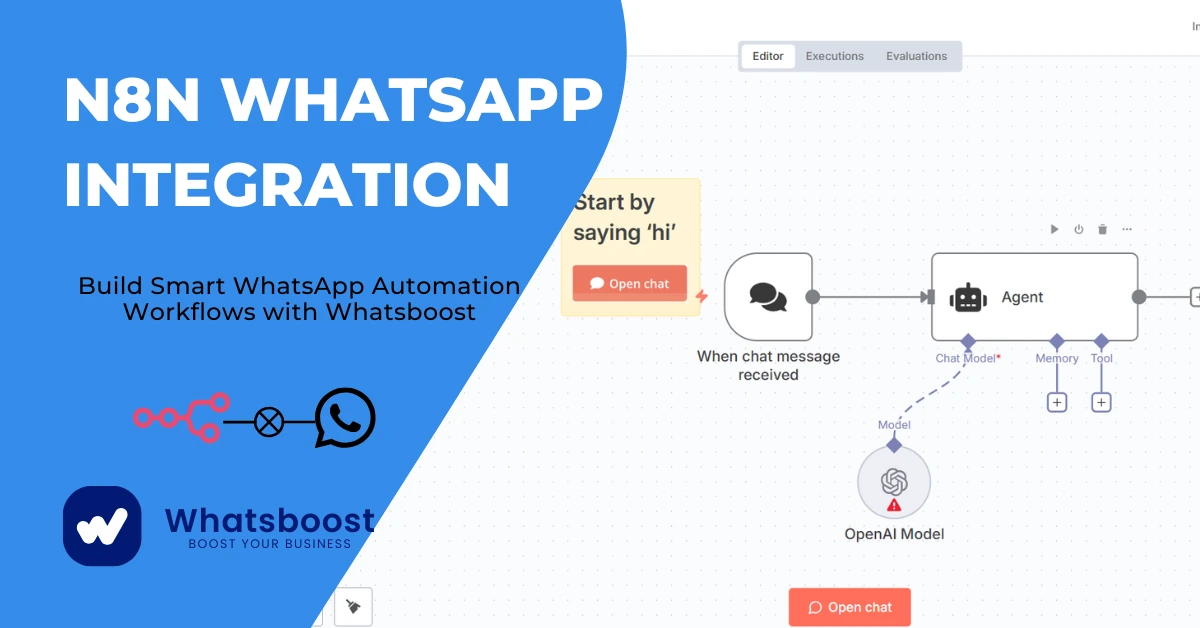
N8N WhatsApp Integration: Build Smart WhatsApp Automation Workflows with Whatsboost
Learn how to connect WhatsApp with N8N to automate replies, lead management, and workflows. Discover smart use cases and integrate easily using Whatsboost tools.
Introduction
Most businesses still reply to WhatsApp messages manually. That’s hours lost on things automation can handle better — and faster.
Whether it’s sending order updates, answering FAQs, or capturing leads, WhatsApp is where your customers are. But scaling those conversations without exhausting your team? That’s the real challenge.
This is where automation tools like N8N step in. With just a few simple steps, you can connect WhatsApp to N8N and start automating replies, routing chats, and syncing data across your favorite tools.
In this guide, you’ll learn how to set up N8N WhatsApp integration and explore smart, no-code workflows to transform how your business communicates on WhatsApp.
What is N8N?
N8N is a no-code workflow automation tool that helps you connect different apps, APIs, and services through a visual interface.
It’s designed for teams who want full control — without needing to write complex code. You can drag, drop, and link logic blocks to automate repetitive tasks across platforms like WhatsApp, Google Sheets, CRMs, and more.
Most automation tools restrict you to fixed templates or require coding knowledge. N8N finds the sweet spot — offering customization without complexity.
Picture this:
A customer messages you on WhatsApp. Using N8N with WhatsApp, you can instantly detect the message, fetch relevant data (like their order or account status), and auto-reply — all in seconds.
And the best part? N8N is open-source. You can host it yourself or use the cloud version. You control your workflows, data, and integrations — making it perfect for businesses that value privacy and flexibility.
When paired with Whatsboost’s WhatsApp automation tools, N8N becomes your command center for truly intelligent, scalable messaging automation.
Why Use N8N With WhatsApp?
Because WhatsApp is where your customers already are, and N8N is the tool that brings automation to those conversations.
By combining the two, you can:
-
Respond to leads instantly — 24/7
-
Send real-time notifications and updates
-
Route queries to the right team members
-
Automate lead capture and CRM syncing
-
Eliminate repetitive manual work
This isn’t just chatbot automation. It’s workflow automation that connects WhatsApp with your business ecosystem — CRMs, spreadsheets, email, and analytics.
That’s what makes the N8N WhatsApp Integration so powerful. It turns every message into a potential workflow.
Automate Conversations Without Coding
With N8N WhatsApp nodes and triggers, anyone — even non-developers — can build interactive message flows.
Example:
When someone texts “pricing”, your N8N flow automatically recognizes the keyword, retrieves your product catalog from Google Sheets, and sends a personalized pricing message back — instantly.
No dev team. No downtime. No delay.
From smart auto-replies to bot-like interactions, N8N WhatsApp flows let you design automation that fits your business perfectly.
Save Time on Repetitive Tasks
Tired of answering the same questions or copying leads into Excel?
With WhatsApp integration in N8N, you can automate actions like:
-
Replying to FAQs automatically
-
Assigning new chats to agents
-
Sending receipts or confirmations
-
Following up with inactive leads
Your team can focus on what actually drives growth while N8N handles the repetitive work in the background.
Create Multi-Step, Cross-App Workflows
This is where things get exciting.
N8N with WhatsApp doesn’t just automate replies — it connects your entire business stack.
Example:
A new lead messages your WhatsApp number → N8N adds the lead to your CRM (like HubSpot or Zoho) → sends an alert to your sales Slack channel → and emails a confirmation to the customer.
All automatically.
All from one message.
That’s true cross-app workflow automation — powered by the N8N WhatsApp integration.
How to Connect WhatsApp to N8N
Let’s walk through a simple step-by-step setup for connecting N8N with WhatsApp.
1. Choose a WhatsApp API Provider
To integrate WhatsApp with N8N, you’ll need access to the WhatsApp Business API.
You can get it directly via Meta’s Cloud API or through a Business Solution Provider (BSP) like Whatsboost, which simplifies setup with:
-
Verified WhatsApp business numbers
-
Pre-approved message templates
-
Ready-to-use API credentials
Using Whatsboost, even non-technical users can connect WhatsApp to N8N in minutes — without writing a single line of code.
2. Set Up Your N8N Instance
You can use:
-
N8N Cloud for a quick, hosted setup
-
Self-hosted N8N (via Docker, Node.js, or Railway) if you want full data control
Both versions let you run the same WhatsApp workflows. Once installed, log in to your N8N dashboard.
3. Add WhatsApp Credentials in N8N
In your N8N dashboard, go to Credentials → Add New → WhatsApp API Provider.
Choose your provider (like Whatsboost) and enter:
-
API key
-
Endpoint or base URL
-
Template credentials
Once saved, your N8N can now send and receive WhatsApp messages securely.
4. Build and Test Your First Flow
-
Create a new workflow in N8N.
-
Add a Webhook or Incoming Message trigger node.
-
Add a condition node — e.g., if message = “hello”, reply with “Hi! How can we help you today?”
-
Add a Send Message node using your Whatsboost credentials.
Save and activate the workflow. Send a real WhatsApp message to your number.
If you receive an instant response — congrats! 🎉
Your first N8N WhatsApp integration is live.
Smart WhatsApp Workflows You Can Build with N8N
Once connected, the possibilities are endless. Here are some popular WhatsApp N8N workflows you can create:
🧩 Customer Support Automation
-
Auto-reply to FAQs like “refund,” “pricing,” etc.
-
Route high-priority messages to your support team
-
Log all chats into Google Sheets or your CRM
💰 Lead Generation & Sales
-
Add new WhatsApp leads to your CRM automatically
-
Send welcome messages and discount codes
-
Notify sales reps when a new lead texts
🔔 Alerts & Notifications
-
Send order and delivery updates
-
Notify your team when a payment fails
-
Remind customers about appointments or renewals
👥 Team Collaboration
-
Send daily standups or updates to team WhatsApp groups
-
Trigger approval flows via WhatsApp
-
Sync project updates between Slack and WhatsApp
For even more automation ideas, check out Whatsboost’s WhatsApp Marketing Solutions — designed to enhance every customer touchpoint.
Best Practices for Building Reliable N8N WhatsApp Workflows
To ensure your flows scale smoothly, keep these tips in mind:
1. Keep Flows Modular
Break complex automations into smaller sub-flows (e.g., lead capture, CRM update). It makes maintenance easier.
2. Plan for Errors
Add fallback replies like “We’re checking your request, please wait…” for failed API calls. It keeps user experience consistent.
3. Test Before Scaling
Always test your workflows internally before deploying them to live customers.
4. Respect WhatsApp Policies
Use Meta-approved templates and follow message limits to maintain account health.
Common Issues & Quick Fixes
| Issue | Cause | Solution |
|---|---|---|
| Template rejected | Invalid formatting or unapproved message | Use Meta-approved templates |
| Workflow not triggering | Wrong webhook URL | Reconnect N8N webhook correctly |
| Delayed messages | Rate limits reached | Add time delays or batching nodes |
Conclusion
You’ve now seen how N8N WhatsApp Integration can transform your communication workflows — from setup to full automation.
Start small with an auto-reply, then expand into CRM syncing, lead nurturing, and AI-driven chat automation.
When powered by Whatsboost’s official WhatsApp API and automation tools, N8N becomes your ultimate growth engine — saving time, reducing manual work, and scaling conversations effortlessly.
Don’t just reply to messages — automate them smartly.
FAQs About N8N WhatsApp Integration
1. Do I need coding skills to use N8N WhatsApp Integration?
No. N8N offers a drag-and-drop interface that lets you build WhatsApp automation without writing code.
2. Can N8N send WhatsApp messages automatically?
Yes, once connected through the Whatsboost API or any WhatsApp Business API, you can automate message sending, replies, and workflows.
3. Is the WhatsApp N8N integration secure?
Yes, when using Whatsboost’s verified API, all data is transmitted securely with encryption and Meta compliance.
4. Can I integrate WhatsApp with CRMs using N8N?
Absolutely. You can connect WhatsApp messages to CRMs like HubSpot, Zoho, or Salesforce using N8N’s integration nodes.
FAQs About Whatsboost
1. What is Whatsboost?
Whatsboost is a complete WhatsApp marketing and automation platform that helps businesses send bulk messages, manage leads, and automate workflows using the official WhatsApp API.
2. How is Whatsboost different from other providers?
Whatsboost offers a user-friendly dashboard, AI-powered automation, and ready-to-use WhatsApp API setup for businesses of all sizes.
3. Can I integrate Whatsboost with N8N?
Yes. Whatsboost provides API credentials that can be directly connected to your N8N instance to build automated WhatsApp workflows.
4. Is Whatsboost safe and Meta-approved?
Yes, Whatsboost operates via the official WhatsApp Business API, ensuring compliance, security, and high message deliverability.
