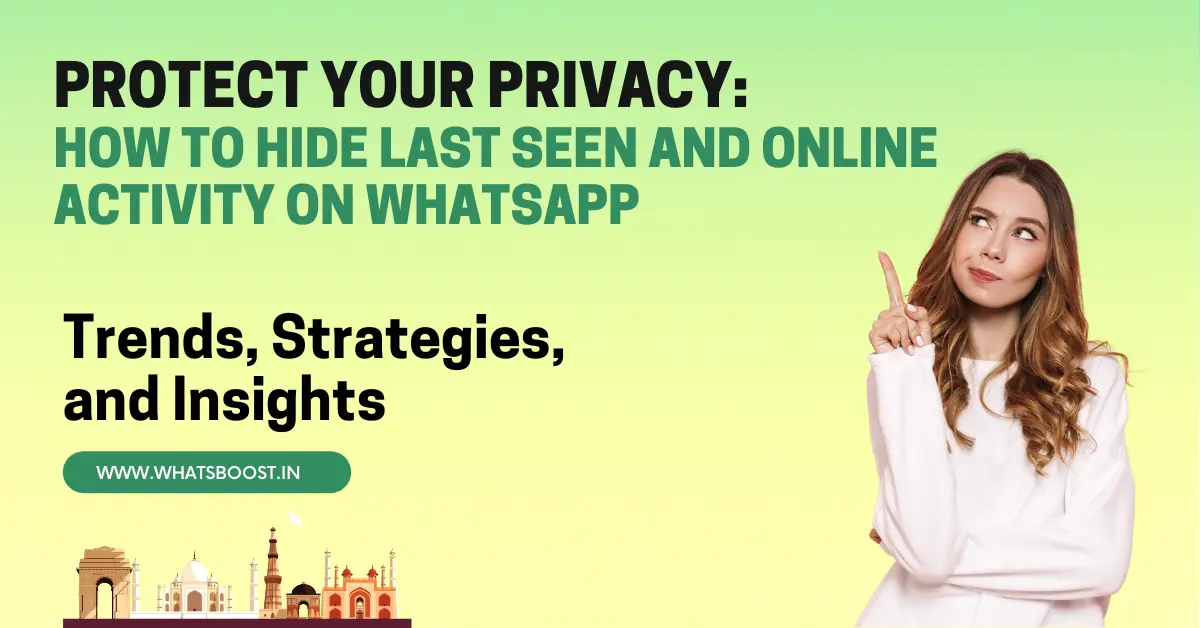
Stay Private: Simple Steps to Hide Your Online and Last Seen Activity on WhatsApp
Discover how to protect your privacy on WhatsApp by hiding your online and last seen activity. Follow easy steps for both Android and iOS to control who can view your activity, giving you the freedom to chat on your own terms.
Privacy has become a crucial concern for many internet users, with people increasingly seeking control over what personal information they share online. WhatsApp, owned by Meta, has risen to the occasion by providing privacy-focused features that empower users to keep certain details, like their online and last seen activity, discreet. Keeping this information private allows users to enjoy more peace of mind while using the app, without the pressure of being constantly monitored.
How to Hide Your Online and Last Seen Activity on WhatsApp
On Android:
- Open WhatsApp and tap the three dots in the upper-right corner.
- Go to Settings and select Privacy.
- Under Last Seen and Online, choose one of the following options:
- Everyone: Anyone can view your last seen and online status.
- My Contacts: Only contacts saved in your phone can see this information.
- My Contacts Except…: You can select contacts to exclude from viewing your last seen and online status.
- Nobody: No one can see your last seen and online status.
On iOS:
- Open WhatsApp and navigate to Settings.
- Tap Account and select Privacy.
- Under Last Seen and Online, select one of the options above to control your privacy.
Important Notes to Keep in Mind
When you choose to hide your last seen and online status, you will not be able to view the same information for others. While this feature enhances privacy, it’s also worth noting that hiding last seen and online status won’t conceal the “typing” notification that appears when you’re responding to a message. To further maximize privacy, you may also want to disable read receipts, which appear as double-blue ticks in chats to indicate when messages have been read.
By following these steps, you can enjoy more control over your WhatsApp presence, ensuring a secure and private chat experience.
