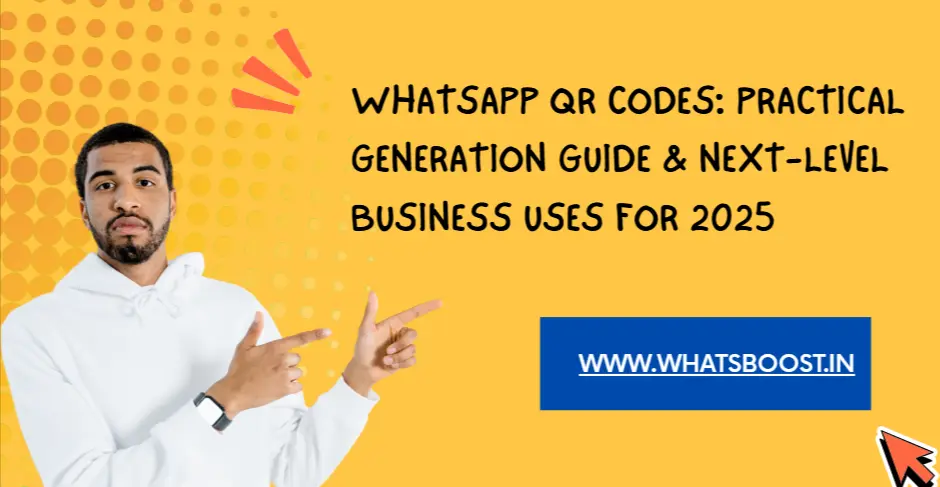
The Complete Guide to WhatsApp QR Codes: Creating, Using & Unlocking Engagement in Modern Business
Step-by-step WhatsApp QR code creation plus advanced ideas for business growth. Learn where, why, and how to deploy QR codes for real customer connection.
In our increasingly hybrid world, the customer journey begins in-store, at events, or through offline touchpoints—but the conversation and conversion often happens digitally. A WhatsApp QR Code bridges this gap, instantly launching a chat thread with your business at the very moment interest is highest.
What sets it apart from traditional forms is its immediacy and its ability to bring warm, interested audiences into your digital pipeline for follow-up, support, or sales—all with one simple scan.
Understanding the Basics: What is a WhatsApp QR Code & Why Should You Care?
At its core, a WhatsApp QR code allows anyone with a smartphone to point, scan, and be propelled right into a chat window with your organization—no typing, no searching, just frictionless human connection.
Key points:
-
No manual entry—reduce mistakes and dropout
-
Each scan hands you the customer’s WhatsApp number instantly
-
The process is natural for today’s audiences, who expect instant digital access
WhatsApp QR codes are not just for large companies; they benefit any business that values direct dialogue—whether booking, buying, support, or feedback.
Generating a WhatsApp QR Code in Three Simple Steps
1. Input Your Details:
Provide your business WhatsApp number, selecting the country code to ensure global compatibility.
2. Set a Welcome Message (Optional Customization):
Add a pre-filled note that populates in the chat window. This could be a greeting, inquiry, or action prompt—something relevant to your funnel or support needs.
3. Create and Save Your Code:
Use a reliable generator tool. Within seconds, you'll have your unique QR code—plus a WhatsApp chat link—ready for printing, sharing, or embedding across touchpoints.
High-Impact Ways to Deploy WhatsApp QR Codes for Business Growth
Reap the real benefits by integrating these codes in places that meet your customers where they are:
Product Labels & Packaging
Turn every unboxing moment into an opportunity: invite questions, upsell, or get feedback right away.
Physical Shopfronts and Point of Sale
Enable walk-in visitors to instantly connect—ask about availability, request quotes, or join special WhatsApp communities for deals.
Hospitality & Guest-Focused Venues
Place codes in hotel rooms, on room service menus, or at check-in counters. Let guests book services, request items, or give feedback all via WhatsApp.
Events, Print Advertising, & Public Installations
Embed codes on event banners, flyers, or exhibition booths. When scanned, direct attendees to a special chat for info, RSVPs, or exclusive event offers—capturing warm leads seamlessly.
Medical & Healthcare Providers
Use codes on appointment slips or reception counters to help patients book, ask questions, or upload documents securely from their phone.
Tableside in Restaurants & Cafés
Let diners scan to browse digital menus, place orders, or leave instant feedback without waiting for a server.
Service Businesses & Consultants
Add QR codes to business cards, vehicles, or receipts—making inbound communication for appointments, emergencies, and queries effortless.
Beyond Access: What Businesses Gain with WhatsApp QR Codes
-
Immediate, measurable engagement: Every scan is an inbound lead or support ticket, perfectly tracked and attributable.
-
Seamless data gathering: Automatically collect names and numbers for future campaigns or loyalty programs.
-
Higher conversion at offline-to-online transition: Prospects who act at a moment of interest are more likely to convert.
-
Foster repeat business: Build a direct, channel-rich relationship.
Implementation Best Practices
-
Use enticing invitations: Instead of only displaying a code, provide context—“Scan to get tips,” “Join our VIP list,” or “Chat for a special offer.”
-
Refresh and manage codes as needed: If your offers change or campaigns are time-bound, update the code’s settings or destination message accordingly.
-
Track outcomes: Assign unique codes to different campaigns or locations to compare effectiveness and ROI.
-
Pair QR codes with automation: Set up auto-replies or intelligent routing to ensure every new chat gets an instant, helpful response, even after hours.
Frequently Asked Questions
Q: Can I use one QR code across all my channels?
A: Yes. For specific tracking, use unique codes for each campaign or touchpoint.
Q: Is there a participant limit with WhatsApp QR code scans?
A: No. Unlike broadcast restrictions, you can have unlimited customers initiate chats through QR codes.
Q: Are all QR generators safe for use with WhatsApp business numbers?
A: Prioritize reputable, privacy-respecting generators—and platforms that align with WhatsApp’s terms and security standards.
Conclusion
The WhatsApp QR code is more than just a shortcut—it's a strategic tool for immediate, personalized, and ongoing customer engagement. It seamlessly transitions customers from offline or real-world moments into your brand's preferred communications hub. As businesses become more omnichannel, rapid, and responsive, this small code unlocks big value.
Start integrating WhatsApp QR codes now and watch as every scan becomes the launchpad for more meaningful, productive business relationships.
