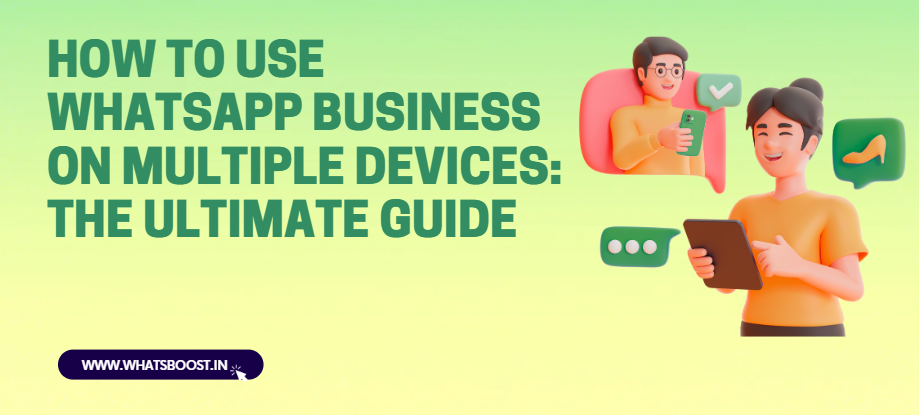
How to Use WhatsApp Business on Multiple Devices: Your Complete Guide
Learn effective strategies to manage WhatsApp Business across multiple devices—unlocking seamless teamwork, maximized support, and limitless growth.
For businesses accelerating customer engagement through WhatsApp, efficient device management is the secret to consistent and rapid response. Customers demand fast, attentive replies—yet relying on a single phone or limited devices stalls growth and frustrates teams.
This comprehensive guide reveals how to use WhatsApp Business on multiple devices—including recent updates, strategic options for scaling, detailed setup walkthroughs, and real-world best practices, all tailored for forward-thinking teams.
Why Teams Need WhatsApp Business on Multiple Devices
Did you know nearly 46% of customers expect a WhatsApp reply within the first hour? The ability to respond quickly—no matter how many chats come in—directly impacts retention, conversion, and satisfaction. For scaling brands and busy support teams, single-device setups aren’t enough. Multi-device access means:
Faster response times across shifts and time zones
Seamless collaboration among agents, managers, and departments
Scalable support as your message volume grows
Never missing important customer queries due to device bottlenecks
Two Approaches: App vs. API for Multi-Device Access
1. WhatsApp Business App: The Small Business Solution
Still handling modest chat volumes or just starting out? The WhatsApp Business app now supports:
1 smartphone + up to 4 additional devices (PC, web, or tablets)
Total: 5 devices per business number
How to Set Up:
Link your main phone (primary device)
Connect up to 4 more devices via WhatsApp Web/Desktop—simply scan the QR code on each.
Pro Tip:
Enable desktop site mode in browsers on additional phones for flexible mobile logins.
Limitations:
Message broadcasting limit
No unified analytics dashboard
No performance tracking by agent
No native chatbot or automation integration
Best for: Solo entrepreneurs and small teams with light chat flow.
2. WhatsApp Business API: The Scalable, Professional Choice
As message volume grows, or when collaboration is a must, the WhatsApp Business API is purpose-built for unlimited agent access and automation.
Key Advantages:
Let your team handle customer conversations across unlimited devices (mobiles, PCs, tablets)
Broadcast messaging to massive audiences without the standard limits
Advanced chatbot integration and automation tools
Team management features: assign roles, track agent performance, and streamline support workflows
How to Set Up:
Partner with an official provider (like Whatsboost) to set up your API account
Add users, define roles (agents, managers, admins) in your team inbox dashboard
Agents log in across devices and start collaborating seamlessly with customers
Real-World Example:
A retailer receives hundreds of daily WhatsApp leads. With API-powered multi-device management, every sales and support agent can respond instantly—raising both conversion rates and customer satisfaction metrics.
Multi-Agent Support: Workflow & Collaboration Explained
How It Works in Practice:
Active Chats: Automated chatbots handle initial queries—freeing up human agents.
Requesting Chats: If the bot can’t resolve an issue or the user asks for a human, the system alerts agents for personalized intervention.
Intervened Chats: Once handled by a human, completed issues are resolved and passed back to automation, optimizing support load.
Best Practice:
Assign team members based on expertise (sales, support, technical). Managers can monitor activity and ensure top-tier service at every customer touchpoint.
Step-by-Step: Setting Up WhatsApp Business on Multiple Devices
A. With WhatsApp Business App
Download WhatsApp Business on your main phone.
Select ‘Linked Devices’ in settings.
Open web.whatsapp.com on your PC (or tablet browser in desktop mode).
Scan the QR code with your phone.
Repeat for up to 4 extra devices.
Use case: Manage up to 5 total devices – ideal for micro-businesses.
B. With WhatsApp Business API (via Whatsboost Inbox)
Get WhatsApp API access through Whatsboost.
Set up your central business inbox, invite unlimited users.
Assign agent/manager/admin roles as needed.
Team members log in across any device.
Track all conversations, agent analytics, and customer satisfaction in one dashboard.
Use case: Effortlessly scale as your team and customer base grow.
Key Considerations: Choosing the Right Setup
Best Practices for Multi-Device WhatsApp Management
Centralize chats in a team inbox for better visibility and collaboration.
Automate routine queries with chatbots—reserve agents for personalized interactions.
Assign roles and use permissions to secure sensitive data.
Review analytics regularly to optimize workflows and response quality.
Offer human handover from bots to ensure no query is left unsolved.
Common Pitfalls & How to Avoid Them
Relying on the app’s 5-device limit as your team grows—switch to API early to prevent service gaps.
Not segmenting roles: Without clear responsibilities, chats get missed or duplicated.
Skipping analytics: Without performance data, it’s tough to improve and scale.
Conclusion: Transform Your WhatsApp Response Strategy
Multi-device WhatsApp access is essential for providing fast, reliable, and scalable customer service. For small startups, the app provides a simple path. For growing or enterprise brands, WhatsApp Business API (with a platform like Whatsboost) is the gold standard—offering unlimited team capacity, full automation, and detailed insights.
Unlock seamless teamwork, exceed customer expectations, and scale WhatsApp support with confidence—starting today.
