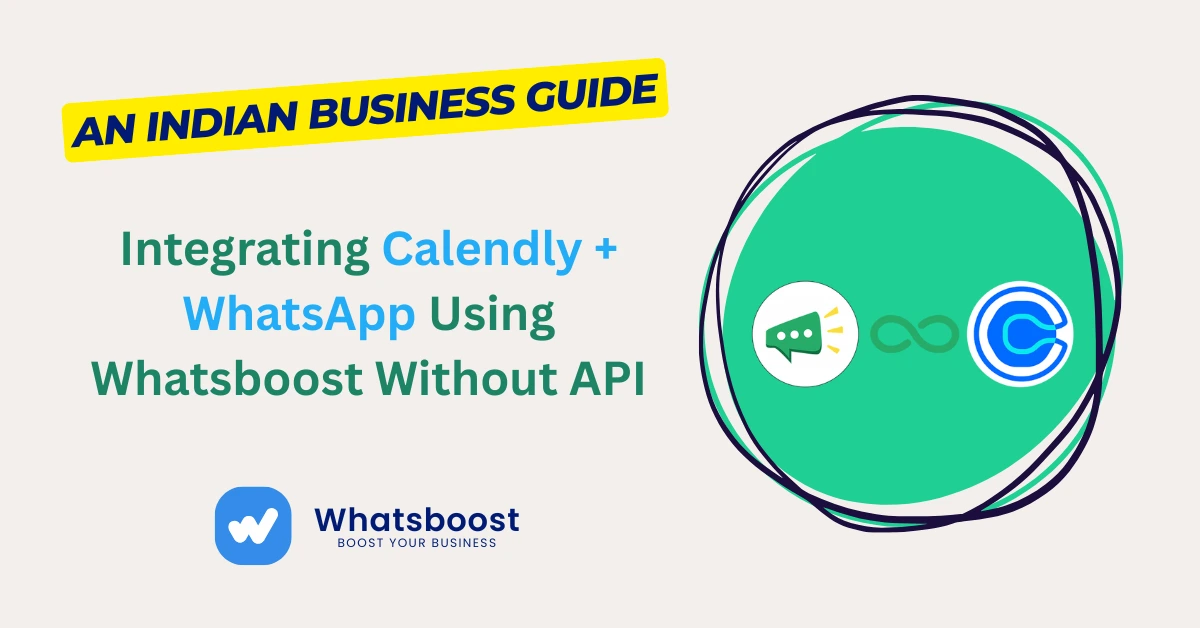
Integrating Calendly + WhatsApp Using Whatsboost Without API: An Indian Business Guide
Learn how Indian businesses can integrate Calendly and WhatsApp without API using Whatsboost. Discover WhatsApp Automation workflows, reminders, follow-ups, and booking confirmations—no coding required.
Indian businesses — from freelancers to coaching institutes, service providers, consultants, agencies, and startups — rely heavily on Calendly to schedule meetings. However, booking a meeting is just the first step. The real challenge is ensuring the prospect shows up, engages, and converts.
And in India, nothing works better than WhatsApp for reminders, confirmations, and follow-ups.
The problem?
Most businesses think they need an API, coding, or developers to integrate WhatsApp with Calendly.
But with Whatsboost, you can connect Calendly → WhatsApp without using any API keys or complex setups. Everything works with easy triggers, workflow automation, and plug-and-play integrations.
This guide explains how Indian businesses can automate their entire Calendly communication using Whatsboost—effortlessly.
Why Indian Businesses Need WhatsApp Automation for Calendly
Calendly handles meeting bookings beautifully, but Indian customers need more:
-
They forget meeting dates
-
Emails often go unopened
-
SMS feels outdated
-
Prospects respond faster on WhatsApp
-
Most prefer chatting instead of email replies
WhatsApp is India’s default communication tool, making it the perfect channel to:
-
Confirm meetings
-
Send reminders
-
Share joining links
-
Provide instructions
-
Reduce no-shows
-
Follow up for conversions
Whatsboost helps you automate all of this without needing API-level integrations.
How Whatsboost Connects Calendly + WhatsApp (Without API)
Most CRM tools require:
-
API keys
-
Webhooks
-
Paid developer integrations
-
WA Cloud API setup
-
Technical configurations
But Whatsboost simplifies the entire process using:
-
No-code workflows
-
Ready-made Calendly triggers
-
Visual flow builder
-
WhatsApp messaging templates
-
Multi-step automation logic
When someone books or cancels a meeting, Whatsboost instantly triggers pre-built WhatsApp messages.
The best part?
It works perfectly without using external API coding.
This makes it ideal for Indian business owners who want automation but don’t want technical headaches.
What You Can Automate with Whatsboost + Calendly (No API Required)
Here’s everything you can automate instantly:
Meeting Confirmation
When a prospect books a slot, Whatsboost sends:
-
A personalized confirmation
-
Meeting date & time
-
Google Meet/Zoom link
-
Instructions
-
What they should prepare
This improves professionalism and trust.
Pre-Meeting Reminders
To reduce no-shows, Whatsboost automatically sends reminders:
-
24 hours before
-
3 hours before
-
1 hour before
-
10 minutes before
Indian clients respond quickly to WhatsApp reminders, ensuring high attendance.
Pre-Qualification Questions
Before the meeting, Whatsboost can collect:
-
Requirements
-
Budget
-
Goals
-
Business type
-
Documents
-
Location
This helps you prepare better for the call.
Post-Meeting Follow-Ups
After the meeting ends, Whatsboost sends:
-
Thank-you messages
-
Summary or next steps
-
Proposal or pricing
-
Payment links
-
Feedback forms
Most conversions occur after the call, so automation boosts your close rate significantly.
No-Show Recovery
If someone misses the meeting, Whatsboost automatically messages:
“Looks like we missed each other. Would you like to reschedule?”
This helps recover 30–40% lost leads.
Tagging & CRM Sync
Whatsboost lets you tag users based on:
-
Booked
-
Attended
-
Rescheduled
-
No-show
-
Hot lead
-
Cold lead
Tags help you create future broadcast lists & drip campaigns.
Use Cases for Indian Businesses Using Calendly + WhatsApp
Coaches & Consultants
-
Send worksheets
-
Collect pre-call info
-
Share proposal videos
-
Follow-up reminders
-
Close clients automatically
Agencies
-
Share portfolio
-
Gather client requirements
-
Send onboarding steps
-
Automate next steps
Real Estate
-
Confirm property tours
-
Send location pins
-
Share property brochures
-
Follow up with pricing details
Healthcare & Wellness
-
Confirm appointments
-
Send reports
-
Share instructions
-
Follow-up on recovery
Education Institutes
-
Demo class confirmations
-
Counselling reminders
-
Fees follow-ups
-
Document collection
Service Providers
-
Booking confirmation
-
Project information collection
-
Invoice follow-ups
-
Feedback flow
Whatsboost becomes the automation engine for every business.
Why Whatsboost Is the Best No-API Solution in India
Indian business owners love Whatsboost because:
No API or Technical Setup
No coding
No developers
No Webhook setup
No API keys
Everything works with simple workflow automation.
Visual Flow Builder
You can build:
-
Branching paths
-
Multiple conditions
-
Multi-step message journeys
-
Personalized flows
This helps you automate every touchpoint.
Powerful WhatsApp Features
Whatsboost supports:
-
Buttons
-
Lists
-
Rich media
-
PDFs
-
Videos
-
Payment links
Perfect for delivering a premium customer experience.
100% India-Optimized
Built for Indian customer behaviour:
-
Hinglish support
-
Local timing logic
-
Regional segmentation
-
High-volume messaging
CRM + Team Inbox
Your team can jump in anytime and handle chats from one unified dashboard.
Built-In Drip Campaigns
Automate long-term nurturing for:
-
Leads
-
Students
-
Clients
-
Patients
-
Shoppers
Whatsboost helps you follow up consistently without manual effort.
Internal Linking Recommendations for Whatsboost.in
Use these anchors:
-
Whatsboost WhatsApp Automation
-
Whatsboost Flow Builder
-
Calendly WhatsApp Integration
-
WhatsApp CRM for India
-
WhatsApp Drip Campaigns
-
Whatsboost Features
-
Whatsboost Pricing
FAQs About Calendly + WhatsApp Integration
Can I integrate Calendly with WhatsApp without API?
Yes, Whatsboost allows no-API integration via simple triggers and workflows.
Do I need coding or technical skills?
No. Everything is no-code and beginner-friendly.
Can Whatsboost send WhatsApp reminders automatically?
Yes, you can schedule multiple reminders before the meeting.
Can I send videos, PDFs, and meeting links in automated messages?
Absolutely — Whatsboost supports rich media.
Will it work for cancelled or rescheduled meetings?
Yes, each event triggers its own WhatsApp flow.
FAQs About Whatsboost Features
What is Whatsboost?
A WhatsApp Automation and Flow Builder platform for Indian businesses.
Does Whatsboost support Calendly triggers?
Yes, instantly and without API.
Can I create advanced WhatsApp Flows with conditions?
Yes, the visual builder supports branching logic.
Does Whatsboost offer CRM & team inbox?
Yes, you can manage leads, chat history, and team replies easily.
Is Whatsboost suitable for small Indian businesses?
Yes — freelancers, coaches, startups, and SMEs use it daily.
