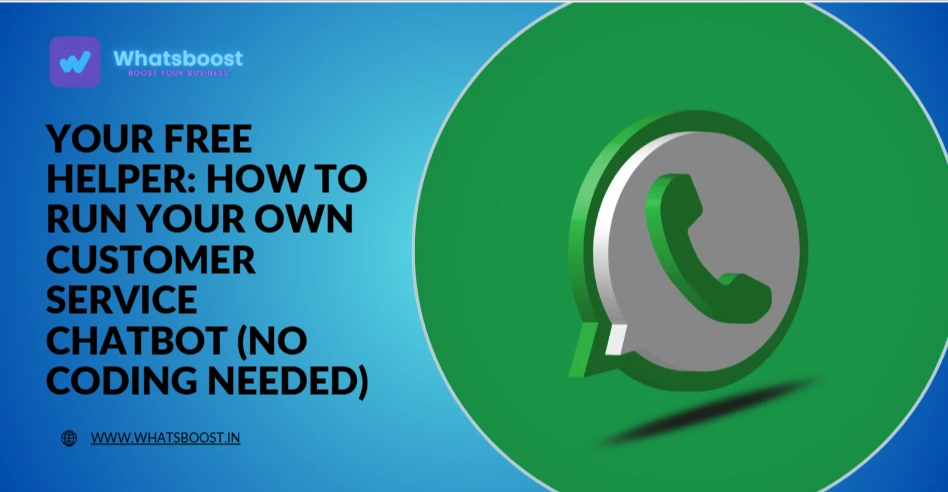
Your FREE Helper: How to Run Your Own Customer Service Chatbot (No Coding Needed)
Start your zero-cost, no-code customer service chatbot today. Simple steps to automate Quick Replies and manage queries on WhatsApp for free
Every small business owner knows the problem: you can't be at your phone 24/7. Customers message you late at night or on holidays asking for the price, the address, or your catalog. Answering these simple questions manually is a huge waste of your time.
The solution is a chatbot—a smart, automatic assistant that works non-stop.
The good news? You can start running a powerful, effective customer service chatbot for absolutely FREE, without writing a single line of code. This guide shows you how to use free tools already available to set up your automatic helper on WhatsApp.
Stage 1: The FREE Setup (Using WhatsApp Business)
Your first "chatbot" is already built into your phone! The basic features of the WhatsApp Business App are powerful enough to handle 80% of common customer questions for free.
1. The Away Message (Your 24/7 Greeter)
This is your first automatic reply. It tells the customer you've received their message and when they can expect a human reply.
Goal: Acknowledge the message instantly.
FREE Setup: Use the Away Message feature in WhatsApp Business settings.
Smart Tip: Use the message to also guide the customer, e.g.: "Thanks for messaging! We're closed now (9 am - 6 pm). Please reply 'PRICE' for our catalog or 'ADDRESS' for our location. We will check your message soon."
2. Quick Replies (Your Answer Bank)
Most of your questions are repeated every day: What is your address? What is the price of Product X? How can I pay? Save the answers once and send them instantly.
Goal: Send full, professional answers in seconds.
FREE Setup: Use the Quick Replies feature in WhatsApp Business (use
/followed by a shortcode).Example Setup:
/addresssends: "Our shop is located at [Full Address], near the [Landmark]. Find us on the map here: [Google Maps Link]."/pricesends: "Our latest price list for all services is available here: [Link to your Catalog/PDF]."
Stage 2: The Logic Leap (The FREE Flowchart)
A real chatbot needs logic. It needs to know: If the customer says X, reply with Y. You can design this flow on paper or using a free online tool like Google Drawings.
The Simple Flowchart Rule:
START: Customer sends a message.
IF Message Contains: "Price" → Action: Send Quick Reply
/price.IF Message Contains: "Address" → Action: Send Quick Reply
/address.IF Message Contains: "Complaint" → Action: Send Quick Reply
/sorry(acknowledgment).IF NONE of the above: → Action: Send standard Away Message and wait for a human team member.
By creating this simple rule sheet, you know exactly which automatic reply to use for which question, making your service consistent.
Stage 3: The Automation Upgrade (Beyond Manual)
The basic WhatsApp Business features are great, but they still need a human to type /price or check the flow. As your business grows, manually triggering 20 Quick Replies becomes slow.
This is where you move from a FREE manual helper to a FREE automated helper that does the work for you.
Turning the Flowchart into a Real Chatbot
The only way to connect the customer's keyword (like "Price") to your answer (the actual price list) completely automatically—without you pressing any buttons—is by using an affordable, no-code tool that sits on top of WhatsApp.
Tools like WhatsBoost are built for this. They instantly read the customer's message and follow your Stage 2 Flowchart rules exactly.
| Manual (FREE, but Slow) | Automated (Low-Cost, but Fast) |
You have to check the message and type /price. | WhatsBoost checks the message and sends the correct Quick Reply instantly. |
| You can only auto-reply with one standard 'Away Message'. | WhatsBoost can send a custom message (e.g., a link to the catalog) depending on the exact time of day or the specific customer. |
| You have to manually move the customer's name to a spreadsheet. | WhatsBoost can automatically save the customer's details to your Google Sheet the moment they chat. |
The Bottom Line: You can build the brain (the Flowchart) for free. When you are ready to make that brain work 24/7 without you, an affordable tool like WhatsBoost plugs in the engine.
🚀 Final Action Steps to Launch Your FREE Helper
Make the List: Write down the 5 most common questions you receive every day.
Make the Answers: Create perfect, short answers for those 5 questions.
Save the Replies: Save those 5 answers as Quick Replies in your WhatsApp Business app (e.g.,
/time,/address).Test It: Ask a friend or colleague to message your number and test if your Quick Replies work fast.
You now have a powerful, basic, zero-cost customer service assistant running in your pocket!
