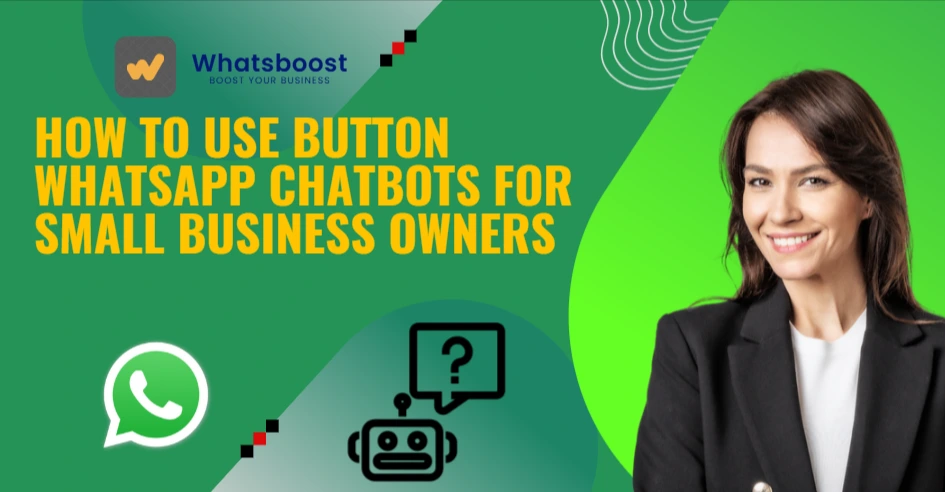
How to Use Button WhatsApp Chatbots for Small Business Owners
Discover how button WhatsApp chatbots and group automation simplify small business communication. Learn practical tips, examples, and set-up steps with WhatsBoost.
In today’s digital economy, small businesses need fast and reliable customer communication. With the rise of WhatsApp Business chatbots, interactive button features take automation and engagement even further. These button chatbots transform conversations—making them smoother, faster, and less error-prone for both you and your customers.
What Are Button WhatsApp Chatbots?
Button chatbots are a feature available to businesses via the WhatsApp Business Platform or through approved solution providers like WhatsBoost. In 2022, Meta introduced predefined reply buttons— allowing businesses to add clickable, interactive options to their chatbot messages.
Instead of typing or guessing keywords, customers can simply tap a button to navigate the conversation. This makes for quicker customer journeys, minimal manual effort, and fewer dropped queries—all critical for small businesses.
How Do WhatsApp Button Chatbots Work?
Types of Interactive Buttons
-
Quick Reply Buttons:
-
Allow customers to select from up to three pre-set answers.
-
Clicking sends a predefined response to the business.
-
Each button can only be used once per message session.
-
-
Call-to-Action Buttons:
-
Customers are directed to a website or can call your business with just a tap.
-
These streamline sales, bookings, or customer support handover.
-
Benefits for Small Businesses
-
Reduces user typing errors and dead-end chats.
-
Speeds up the resolution of frequent questions.
-
Makes navigation through options (like orders, support, or feedback) easy for non-tech-savvy customers.
-
Frees up staff for more complex requests.
Why Small Businesses Should Use WhatsApp Button Chatbots
For small business owners, time and resources are often tight. Button chatbots help by:
-
Handling routine queries automatically (store hours, product availability, returns policy).
-
Collecting leads by prompting users to request a callback or download a catalog.
-
Automating group creation or onboarding for WhatsApp-based customer communities or workshops.
-
Allowing rapid marketing campaign responses—boosting sales without increasing staff workload.
With WhatsBoost, these chatbots can even run without the need for the official WhatsApp Business API, letting businesses scale automation without lengthy approvals.
How to Set Up a Button WhatsApp Chatbot
Step 1: Choose a Provider
Use a platform like WhatsBoost that supports free WhatsApp chatbot creation and button integration for small business workflows.
Step 2: Design Your Chat Flow
Identify common customer actions (order tracking, booking, support). Map the possible paths—each with an interactive button.
Step 3: Configure Buttons
-
Add quick reply buttons for FAQs or choices (e.g. “See Prices”, “Talk to Support”).
-
Use call-to-action buttons for website visits, direct dials, or group invitations.
Step 4: Set Templates & Approval
If using template messages (for marketing, reminders, or proactive outreach), set up message templates and submit them for WhatsApp approval. For in-session chat, no approval is required, provided messages are sent within 24 hours of a customer’s last message.
Step 5: Test & Go Live
Test all buttons on real devices to ensure clarity, speed, and a seamless experience for users.
Example Use Cases
-
Order Updates:
A craft shop uses quick reply buttons for “Track My Order” and “Request Callback”, reducing missed queries. -
Class Registration:
An education center offers group invites via call-to-action buttons, onboarding new students into subject-specific WhatsApp groups automatically (WhatsApp bot for groups). -
Appointment Bookings:
A wellness studio lets clients confirm times or reschedule right from chat with buttons.
WhatsApp Group Automation with Chatbots
With WhatsApp bot for groups, businesses can automate group creation and management:
-
Add users to the relevant group based on menu/button selection.
-
Send welcome packs, resources, or event reminders with a click.
-
Automate exit messages or follow-up surveys when sessions are done.
This is ideal for classes, workshops, loyalty clubs, or customer service cohorts.
Checklist: Choosing and Launching a WhatsApp Button Chatbot
-
Choose a platform that offers a free WhatsApp chatbot trial and supports button integration (like WhatsBoost).
-
Map out your most frequent customer journeys.
-
Set up all quick reply and call-to-action buttons, making flows simple.
-
Test messages for clarity and function.
-
Automate follow-ups and group onboarding where relevant.
-
Monitor analytics to refine buttons and paths for better outcomes.
FAQs about WhatsApp Group Automation
Q1. Can button chatbots automate WhatsApp group onboarding?
Yes. With tools like WhatsBoost, chatbots can use button responses to add users to specific groups, send instant welcomes, and share resources.
Q2. How many buttons can be used in a single message?
Up to three quick replies or two call-to-action buttons are supported per message.
Q3. Is a WhatsApp Business API required for button chatbots?
Many recommended providers require the WhatsApp API, but WhatsBoost offers automation and bot features that work without the official API for most small business use cases.
Q4. Can I try a free WhatsApp chatbot before committing?
Yes! WhatsBoost provides a free WhatsApp chatbot solution for small businesses—ideal for trial and experimentation before scaling up.
FAQs about WhatsBoost
Q1. What makes WhatsBoost different for small business owners?
WhatsBoost offers free WhatsApp chatbot creation, button chatbots, and WhatsApp group automation—all with or without the traditional API, making automation accessible to every small business.
Q2. Does WhatsBoost support integration with my existing tools?
Yes. WhatsBoost’s chatbots can connect with CRMs, order management, and student onboarding tools.
Q3. Can I manage multiple WhatsApp groups automatically with WhatsBoost?
Absolutely! WhatsBoost’s platform lets you automate group creation, onboarding, notifications, and scheduled announcements—saving hours every week.
Final Thoughts
Button WhatsApp chatbots give small business owners an edge in customer communication, unlocking effortless support, lead generation, and even group automation. With tools like WhatsBoost, these advanced features have become accessible, affordable, and scalable—no coding or API complexities required. Start small, experiment, and watch as interactive WhatsApp automation transforms your business for the better.
